Are you still struggling to make the most of your time at work? Well, I’ve got a list of the productivity tools I use daily as a marketer, blogger, and business owner.
Starting a work day is always hard if I don’t have any direction on what to do for that specific day.
I’ve spent years trying a million different tools to help me and my team be more productive. These tools often annoyed us and did more harm to our productivity than good.
But, finally I’ve found a handful of tools that I honestly could not live without.
The good news is that most of these tools are free and are incredibly easy to get up and running.
So no time wasted trying to figure out how these tools will help maximize your time — it’ll be obvious from the moment you log on.
Intrigued?
Todoist for Project & Task Management
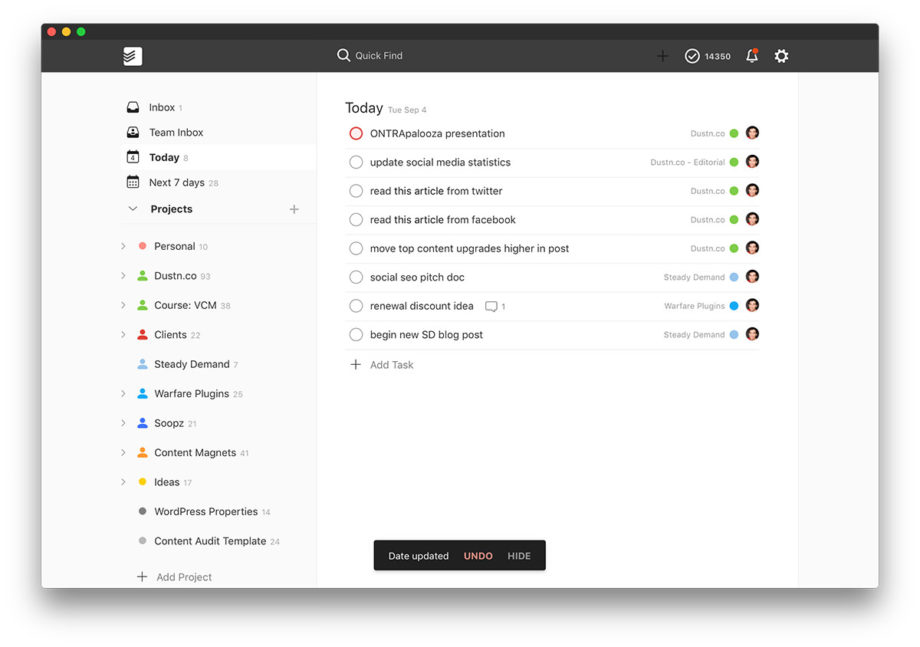
Without Todoist, my day doesn’t exist.
After trying tons of other tools and apps, it is by far my project management tool of choice.
The reason is that I’m very, very intentional about three things when it comes to work:
- My schedule – As a marketer and entrepreneur that is constantly trying to keep up with the fast-paced online world, I highly value my time.
- My projects – I always want to keep track of progress on my projects, whether if it’s for my own, my companies, or my clients.
- My delegated tasks – I am not a control freak, but as businessmen, we always want to track if our team is doing their tasks properly and in the right timeframe.
Todoist lets me do all these easily. And with a beautiful, intuitive user interface that I love working in.
I also save a lot of time by minimizing the steps I need to take in order to create, delegate, and confirm tasks.
How? Well, Todoist has a natural language processing feature automatically schedules my posts based on what I write.
Let’s say it’s November 12 and I write, “Draft blog post tomorrow.” This tool will automatically put it on my to-do list for November 13.
You might think that this is a “meh” feature, but picture this: you want to delegate 100 tasks for you and your team that needs to be done tomorrow.
Using other tools that don’t have this feature, you may have to type the task name, then multiple clicks to assign to a teammate, another few clicks to set the date, another click or two to add to the proper project, another click to “Save” and that maybe takes you 20 seconds each to do.
20 seconds multiplied by 100 tasks is equal to 34 minutes of your time.
With Todoist, this same task takes me 6.63 seconds.
Yes, I timed myself.
Well, my wife timed me.
I created the task, gave it a date, assigned it to a project, and delegated it to a team member faster than she could finish rolling her eyes at what she was doing this for.
Now, 6.63 seconds x 100 tasks = 11 minutes. That is equal to 23 minutes of my precious time saved.
23 minutes of your time that you can use to do other things to grow your business!
Also, not only does Todoist produce a great tool, but they also give real-world examples of how people use their apps — workflows and all.
These are things that truly sold this tool to me.
Price: Free. The paid version ($29/year) gives you task history, labeling, reminders, and a host of other options that is actually really good for its price.
I have the business plan, and every new member of my staff is added to it on Day 1.
Toggl for Time Tracking
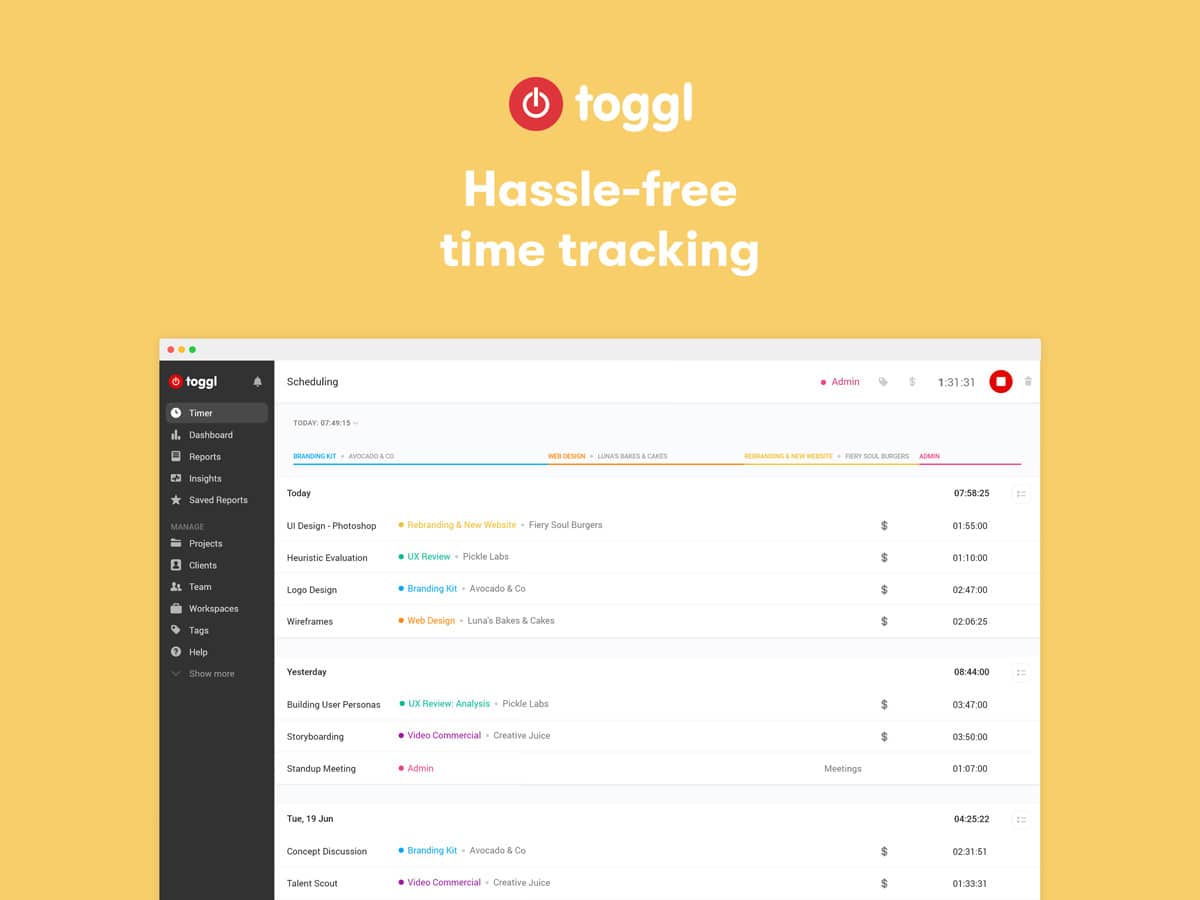
It only makes sense that since we’re talking about time and project management that I talk about my preferred time-tracking app, Toggl.
You see, whenever my team works on a task for a specific client or project, we link up Toggl to the tasks set up in Todoist.
Toggl’s has a Chrome extension that lets us connect it to Todoist. By using this, the synchronization happens automatically.
This again conserves a lot of time for me and my team!
Another– if not the most important– feature of Toggl is its Pomodoro mode.
If you’re not familiar with the Pomodoro Technique, it’s this idea that you work in 25-minute sessions. You start by working intensely on one thing for 25 minutes.
When those 25 minutes are up, you take a three to five-minute break.
Then you start again. Do one session, take a break, do another session, take another break.

In Pomodoro mode, Toggl times your sessions and gives you a little alarm that says, “Okay. Time to take a break.” It also times your breaks.
And this mode has not only helped my productivity (staying focused because the timer is counting down) but also my health!
Ever since I started implementing this method, I’ve said goodbye to eye fatigue, frequent headaches, and energy burnout. I have more energy at the end of the day and haven’t experienced eye fatigue ever since.
So while it’s the perfect app for tracking and assigning time spent to things in Todoist tasks, it’s also pretty useful to make sure you’re taking care of your health.
Price: I use the free plan. The paid versions (ranging from $9-$49/mo) have features tied to budgets, revenue, and profitability.
Slack for Team Communications
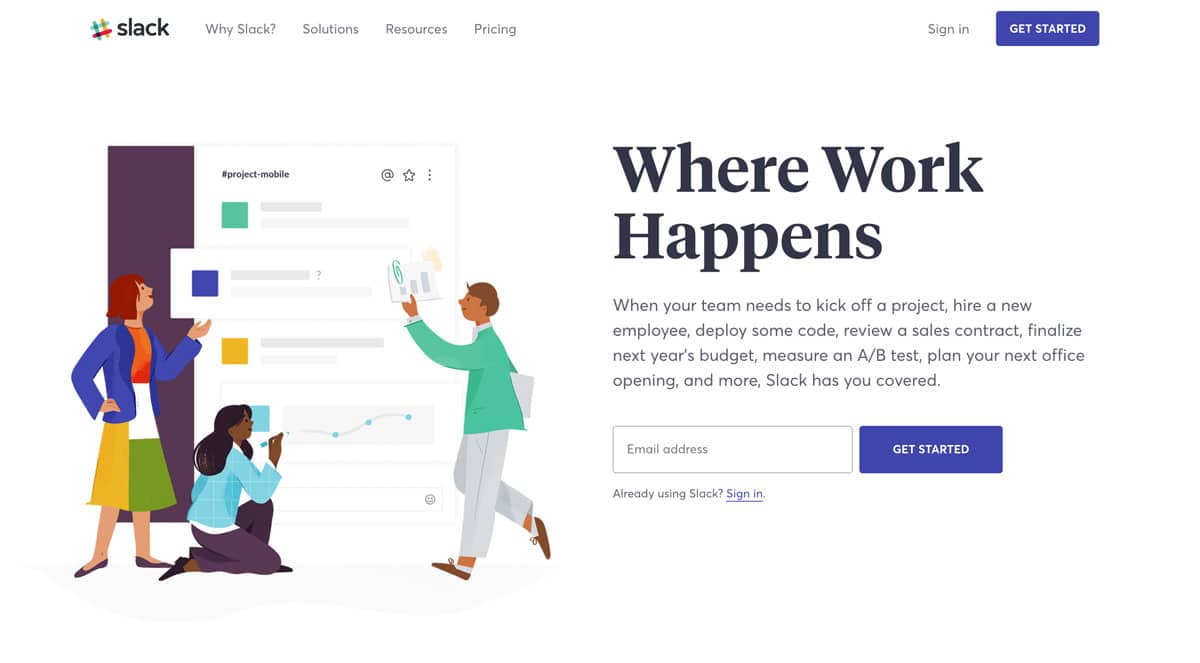
Another thing that’s super important for me as a business owner, and having a team, is communication. For this, Slack has been a life-saver.
And I don’t know about you, but I hate E-mails. With a passion.
In my businesses, we do all of our communication through Slack.
Literally, no emails.
Slack is a collaboration tool that allows you and your team to communicate in real time.
You can either use it on your browser or download the app on either your desktop or mobile device. This means that you can check this tool whether you are at home, in the office, or on-the-go.
I highly recommend the apps as it makes the experience so much easier.
On Slack, you can set-up channels that will help you segregate all incoming messages into which topic the channel is about.
The owner can easily assign people to specific channels for security purposes, and to keep the users glued into the topics they actually care about.
All messages can be found in the respective channels which also has a search function.
Which means one very important thing.
I can check my company inbox once a week and I won’t miss anything — because all communications are in Slack.
For my personal brand, I’ve created a separate private blogger community using Slack. It’s a paid community for professional bloggers who want to encourage and help one another grow.
I find Slack a much easier platform to use for this function than a traditional online forum.
Price: I still use the free version. The paid version (starting at $6.67/mo) gives you unlimited searches and app integrations in addition to more collaboration features.
Typora for Beautiful Editorial Workflow
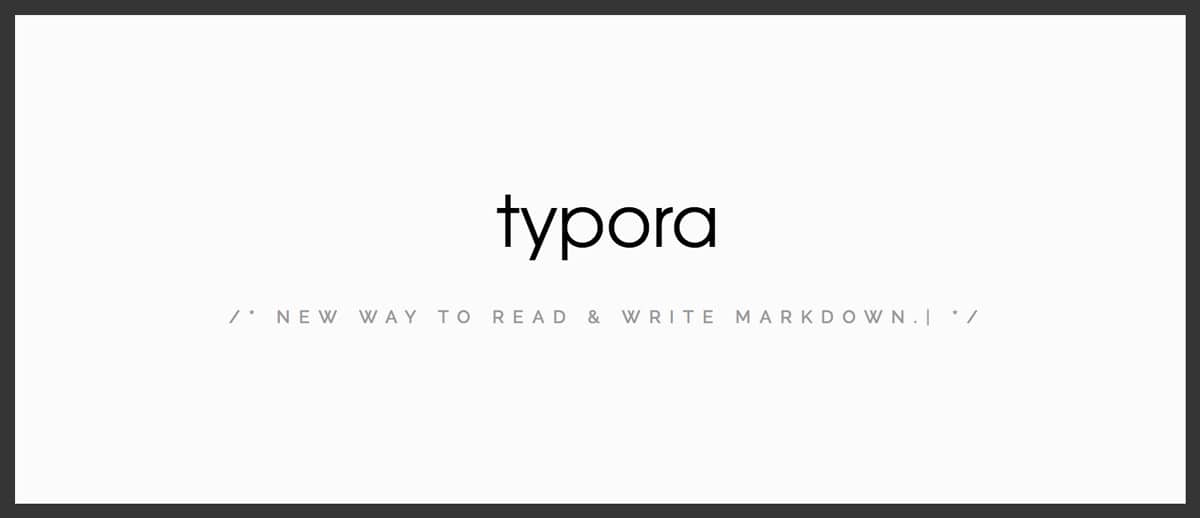
Typora is another tool that helps me and my team achieve amazing results in a small amount of time.
Some developers use Typora it for simple coding and keeping track of code snippets.
I use it as a beautiful, simple, open source editor for writing blog posts and other long-form written content in Markdown.
Uhh, Dustin, what is Markdown?
Glad you asked!
Markdown is a shorthand writing language which doesn’t involve heavy coding to create common text formatting. It actually uses plain text to produce the formatting.
Remember those readme notepads on installers? And those formatting we use on old forums? Yep, they are using Markdown language.
This allows people to do rich text formatting — bold, italics, monospace for example — even if they are using a plain text editor such as notepad.
Although with Typora, the interface shows you how the text looks like even though you wrote in using Markdown language.
Seems confusing?
Here’s an example:

Instead of retaining how I typed it, Typora shows it as how it’s supposed to look like to my audience.
There are a lot of uses for Markdown, believe me, I am using Markdown and Typora way more than you’d think.
All my email marketing campaigns are written with Typora. All my blog posts are written with Typora… even this one you’re reading right now! (I wrote about this also in my how to write a blog post).
I write everything in Markdown before it goes to final editorial because it’s easier for me to edit that way. I can visually see the formatting to make sure it’s just right.
If you’re a writer or a blogger and are currently using a complicated, slow buggy app — or perhaps you’re in the mood for something simple, try Typora.
Price: Free while it’s still in beta.
Agorapulse
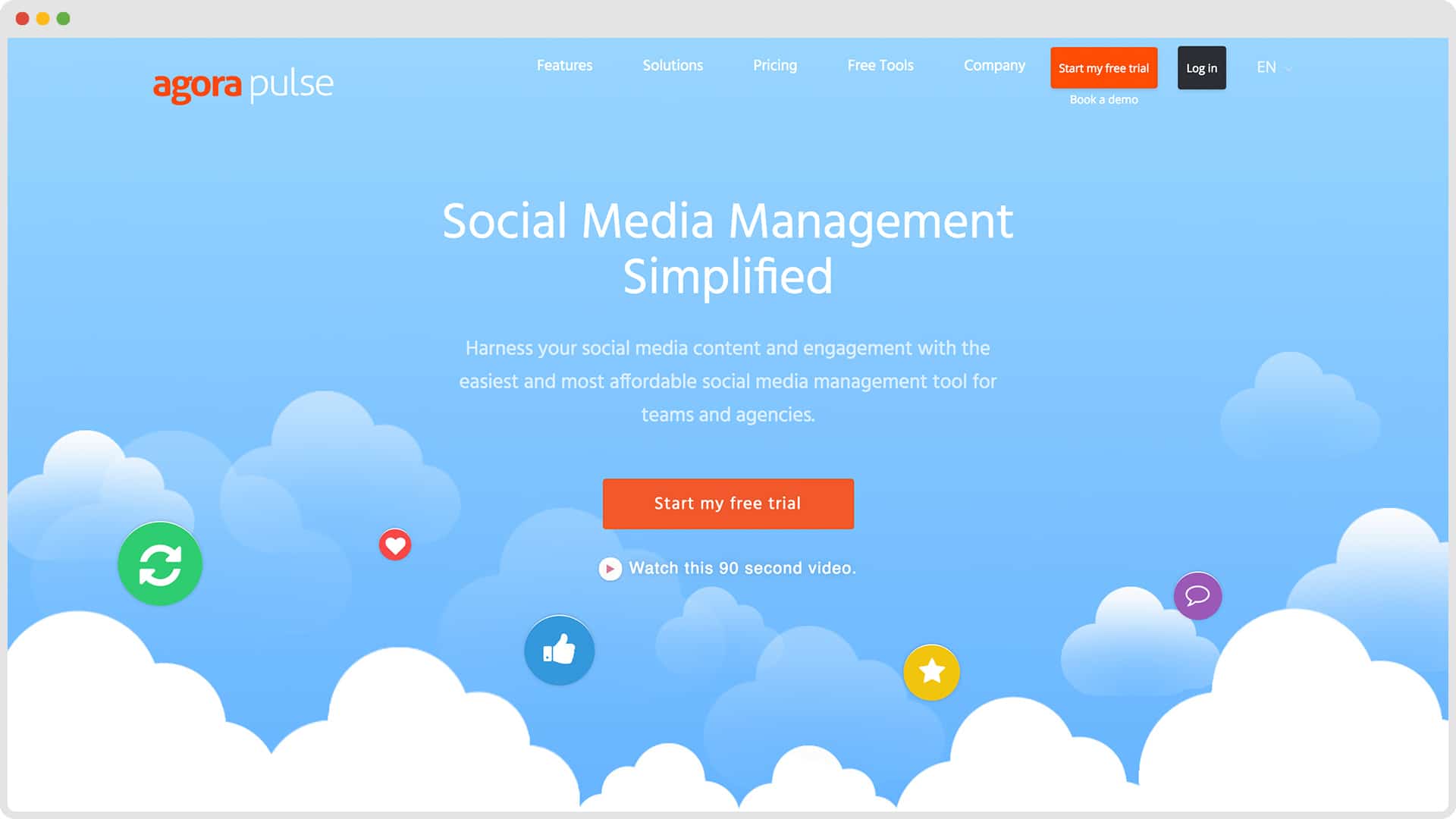
Social media is generally known as something that kills productivity.
I should know. Those cat videos? Seriously man. You just go down the rabbit hole so fast once you start watching one!
But for businesses and entrepreneurs, we shouldn’t really look at it this way.
Social media sites are very powerful platforms that we should take advantage of. And there are actually tools for us social media marketers to make our experience using these platforms a breeze.
We’ve covered my favorite blogging tool. Now let’s talk about what I use for social media management.
When I was the Marketing Director at a prior agency, we had over 450 clients and were managing everything through Buffer.
And Buffer was great for a while but it’s focused very much on publishing.
What I really needed though was a tool to publish posts, monitor progress, and respond to engagements. At that time, I couldn’t find a tool that would let me do all of them at the same time–and stay within budget.
And it wasn’t just me.
At first, our Warfare Plugins community manager was monitoring, responding, and getting analytics natively. This means she was doing everything manually.
Honestly, I can’t believe she didn’t quit!
But now with Agorapulse, she easily creates content, responds to comments on multiple platforms, and downloads beautiful reports.
Yes, you’ve read it right — multiple platforms.
Facebook, Twitter, Instagram, Linkedin, Google+, and YouTube. Agorapulse has support for all of these social media networks.
This tool takes pride in itself by letting you do the following things easily:
- Publish – it lets you customize the content that you can disseminate on all your social media accounts all the at the same time.
- Engage – the tool lets you breeze through comments and conversation easily, letting you respond as soon as you can.
- Listen – Agorapulse has a listening tab that is pre-populated, letting you in on trends you are following with one click.
- Report – you can easily export all your social media stats at the same time, providing KPIs and giving you suggestions on how to improve your social media content strategy.
- Collaborate – track all of your teammates working at the same time. Go and assign roles, delegate tasks, and check your team’s progress all on the same platform.
As a blogger, I love the listening tab, especially because I can discover unlinked mentions. That means when somebody shares a link from our site but doesn’t tag or namechecks us, I know about it and can thank them appropriately.
Before Agorapulse, I used to use a few separate tools to catch those mentions.
Now I just log into Agorapulse and it’s all there for me in a gorgeous dashboard.
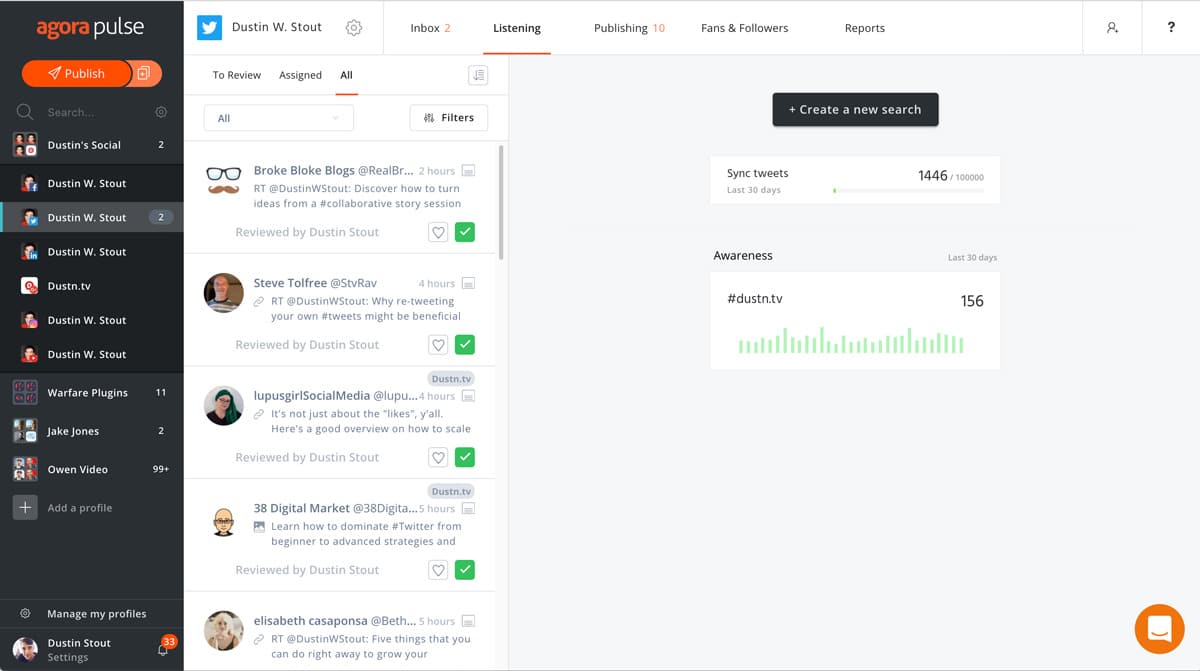
I’m so glad Mike Allton introduced me to Agorapulse. It’s been a game-changer for myself and my businesses.
Here’s an interview I did with Scott Ayres of Agorapulse discussing all of the tools I’m talking about in this article!
Productivity Tools FTW!
Although, you need to remember this:
All these productivity tools are useless if you don’t have the perseverance and the will to be productive in your work.
Tools are here to help us be productive. They are not the source of productivity.
You are.
Todoist, Toggl, Slack, Typora, and Agorapulse are amazing tools indeed, but it takes discipline to utilize them.
Now that you know five of my secrets why I am productive, go on and try them yourself.
[Featured Image by Lucky Business via Shutterstock.]
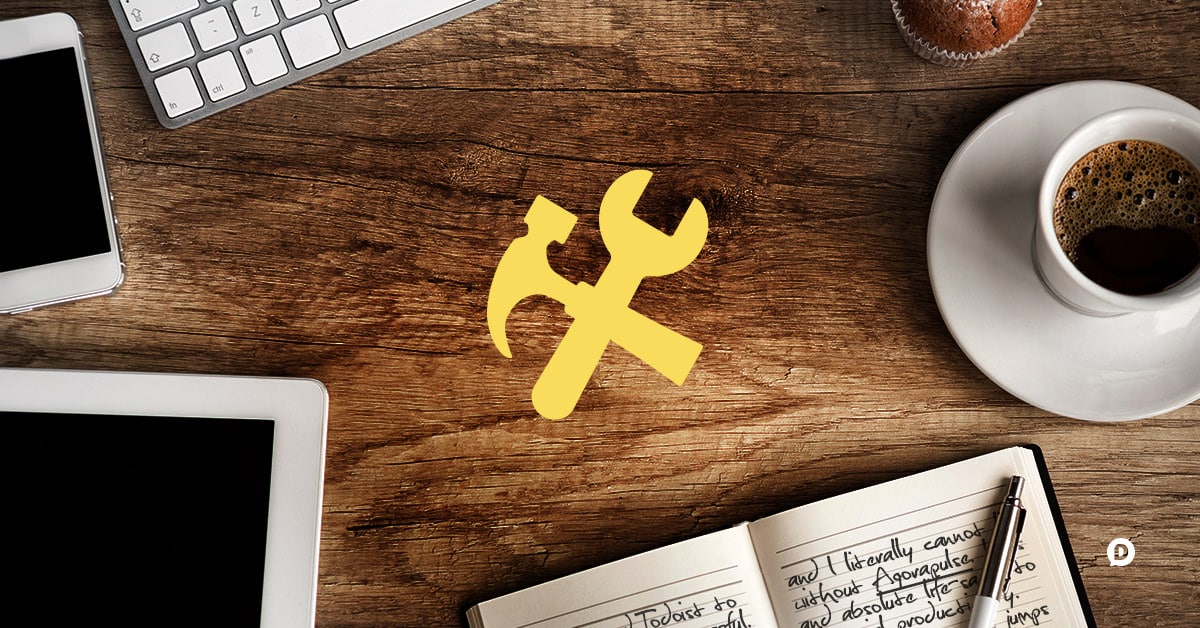
Leave a Reply
You must be logged in to post a comment.