Wouldn’t it be nice to have your entire content calendar done for the next 365 days? Wouldn’t you love to have a well-thought-out plan for your 2021 content marketing?
Instead of stressing daily over what you’re going to post, you can sit and watch your masterfully crafted plan unfold.
Can you imagine the joy that comes with knowing that you’ve created a solid content marketing strategy?
Wouldn’t it be great to know you don’t have to start from scratch with every piece of social or editorial content?
That’s what you’re going to feel when you’re done putting this article into practice. Master it, and you’ll be a content planning machine.
Tools to Start With
For the sake of this article, I’ll be using ContentCal to illustrate a lot of my examples. ContentCal is an app that makes planning and scheduling content a breeze.
DISCLOSURE: This article is sponsored by ContentCal. I have received compensation to write this article, but that does not affect my views of the product. The opinions and recommendations written are entirely my own.
Now, you don’t need ContentCal to put the principles and methods to work. You can use a simple spreadsheet to do it instead if that’s easier for you. In fact, I’ll even give you a free sample spreadsheet at the end of this article to get you started.
ContentCal offers a great alternative to creating content in a spreadsheet, though. With it, you can shortcut a lot of your planning/scheduling steps because you can do it all from the same app.
In previous years I would have recommended CoSchedule for this same reason. Due to CoSchedule’s “evolved” pricing and complexity over the years, ContentCal is a much more accessible choice for most content creators.
All that being said, let’s dive into the process of creating your yearly content marketing plan.
Know Your Audience
It’s safe to say that if you don’t know your target audience, you’re doomed to fail. You can create the best content in the world, but if your core audience isn’t interested in it, what good is it?
The best marketing is the marketing that knows precisely who it’s made for. This is especially true with content marketing.
It’s not as simple as, “well, my audience is Millennials, and they like funny memes.”
It’s worse to lie to yourself and think, “my target audience is men and women ages 25-65.” If that’s what you think your target audience is, you’re wasting your time.
The old saying goes, “a mile wide and an inch deep.” If you’re aiming at a target that encompasses that much generational and cultural interest, you’ll never reach a single one of them effectively. Your marketing efforts will be shallow at best.
To reach your target audience, you need to know them deeply. And to know them, you need to understand:
- Pain points: What do they struggle with on a day-to-day basis?
- Interests: What are their hobbies and sources of entertainment?
- Motivations: What makes them tick? What do they get passionate about?
Once you understand those key traits, you need to think through how those pain points, interests, and motivations align with your brand. And not just in a “things we sell” kind of way…
You need to think in terms of where you can add value to your audience. And you need to approach it in a way that’s aligned with what your brand stands for. Ask yourself:
How can we leverage our brand’s specific knowledge to entertain, inform, or inspire our audience?
Marketing that provides utility to the audience will bring the most significant return on investment.
This is not easy to do. In fact, it’s one of the hardest things to do. As a result, most of you reading this will not go through this exercise. And for that reason, much of your content will fail to reach its full potential.
But, I promise if you do this hard work of knowing your audience—intimately—you will create content a million times better. What’s more, it will be much easier to create that content because you’ll have a strong direction behind it.
Know your audience, and know them well.
Three Things People Want From Your Content
We’ll get into the individual nuance of what kinds of content you should create. But before we start to dig down, I wanted to give you a secret I’ve learned over a decade of creating content.
No matter the platform, medium, or delivery method, people are consuming content for the following three reasons:
- Entertainment
- Inspiration
- Information
That’s what it boils down to. Always keep these in mind.
Most people want to be entertained by content. Whether it’s funny or interesting, entertainment is what people spend a massive amount of time and energy seeking out.
Inspiration is similar yet distinct from entertainment in that it moves us emotionally. Heck, Pinterest itself is mostly about finding, saving, and categorizing inspiration. Whether it’s creative, motivational, or sentimental, people want to be inspired.
And it’s no surprise that people are spending a lot of time online looking for information. Whether it’s recommendations for a great sushi place or a how-to for DIY Halloween costumes—people need information.
So make sure your content sets out to give people one of those three benefits.
Create “Buckets” of Content
When creating a content marketing plan, you want to make sure you include enough variety in your content types, so people don’t get bored. You want consistency in the kinds of content you produce. However, you don’t want it to feel like the same type of thing over and over.
I like to think of our editorial calendar in terms of Buckets. Each Bucket is a category or type of content with a unique purpose and style. For bloggers, this is something you’ve probably done with your articles in the past. You may have never thought of it in terms of your social posts.
It’s not so much about splitting things up by “topic” as much as it is about the format with social content.
For example, when creating content for our SoVisual.co packs, we create for the following buckets:
- Questions: Ask the audience something they can easily answer in the comments or replies of the post
- Prompts: Things such as “tag a friend who” or “give a thumbs up if you love.” Any call to action that is easy to do on a given social platform
- Quotes: Sharing famous quotes may seem cliché, but psychologically it connects you and your audience on multiple levels. (Shared experience, ideological validation, nostalgia, to name a few.)
- Days: When you want to make sure your content is hyper-relevant to a specific day of the week (i.e., #ThrowbackThursday, #MondayMotivation, etc.)
- Holidays: It’s great to acknowledge relevant holidays—big, small, or even obscure ones too
- Promotional: you’re going to have to promote something at some point—a blog post, a product, etc.—so this is an obvious bucket.
Your buckets might look different depending on your audience and your brand. Take some time to think through what buckets you need to fill to create a variety of content for your audience.
6 Steps to Create Your Content Calendar

Up to this point, we’ve been talking about the mindset necessary to do the work of planning. We’ve covered the frameworks that will help us create effective content. Now we come to the action part.
The following are the steps you need to sit down and knock out your content creation like a boss.
Step 1 — Schedule a Time to Do It
Be intentional about sitting down and planning your content. It will take time, so make sure you dedicate a specific time and date to the task.
Do not put off or procrastinate on doing it. If you wait until the last minute, your content will be sloppy and lackluster.
For a full 30 days of content planning, I block out _ one hour_. You may need more or less depending on how you work and how much content you plan on cranking out. Start with an hour and see how that goes.
Put it on your calendar like a mandatory meeting with the President (or Prime Minister). Let nothing interfere with that meeting time.
Step 2 — Start Filling Buckets
Depending on what tool you’re using to plan and write out content, start laying out all your predefined Buckets.
If you’re using a spreadsheet, here’s what that Buckets sheet might look like.
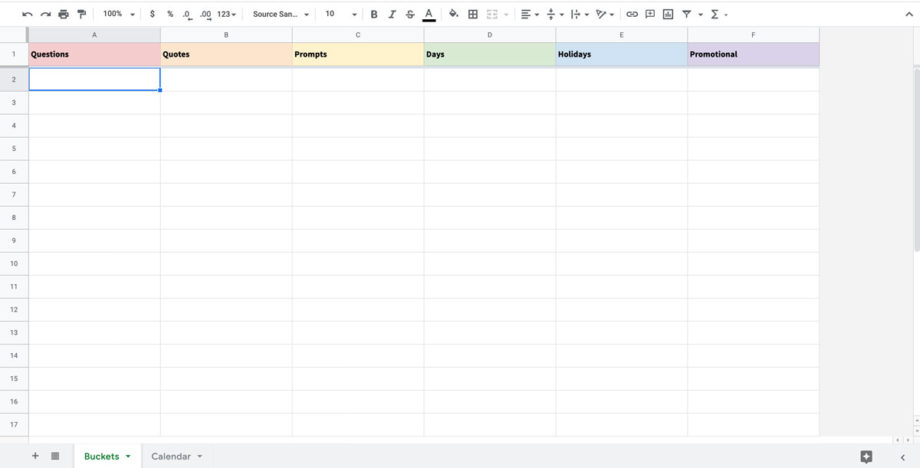
You might also want to create an additional sheet with a calendar template.
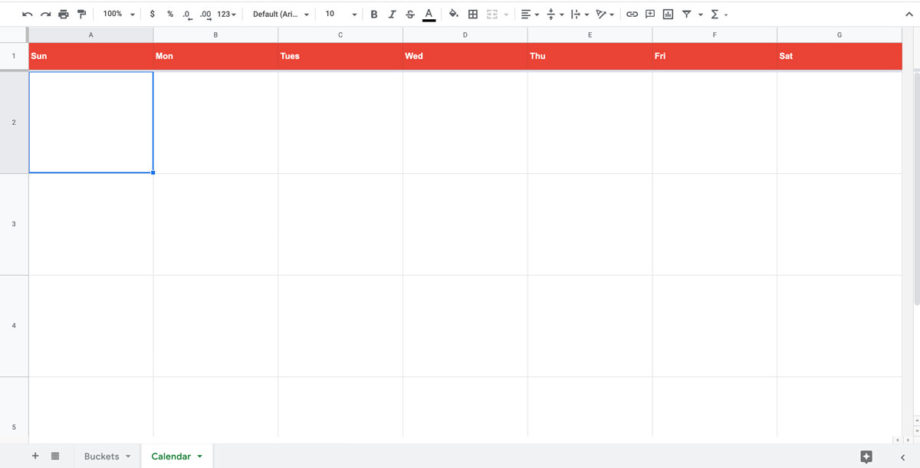
You can grab this free spreadsheet template below.
If you’re using ContentCal, you can create each Bucket as a template post in your Content Hub Library.
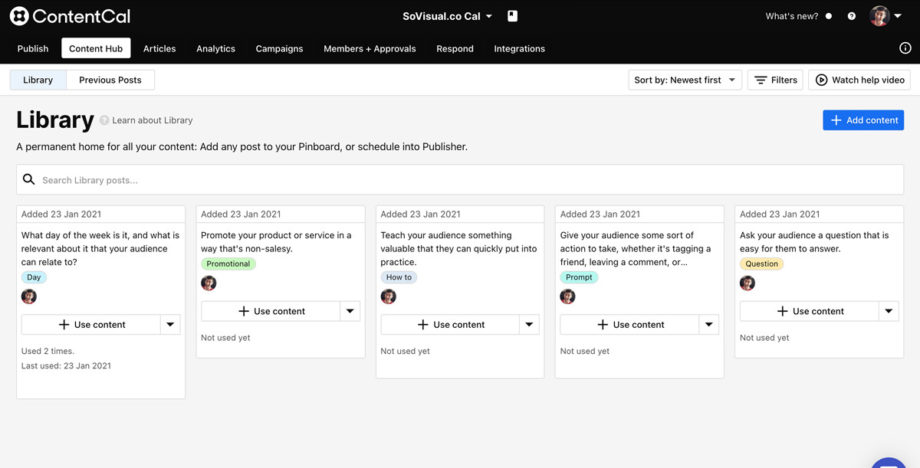
The brilliance of this is you can put little reminders and prompts for yourself to help make the creation process easier. This makes it easier when you have a team and want to delegate some (or all) of the content creation process.
I like to keep things super simple, so each of my Buckets placeholders has a description of what that Bucket’s purpose is.
Focus on filling one Bucket at a time with as much content as you can. This is a mind dump—don’t edit yourself, write piece after piece until you’ve exhausted your creativity for that particular Bucket.
You may want to give yourself a time limit, though, since you do have other Buckets to get to in your scheduled timeframe.
Some content you’re creating may require additional media—images, video, or other things besides text. Don’t worry about the additional items right now. Annotate any creatives or additional media that needs to be added, and we’ll worry about those later.
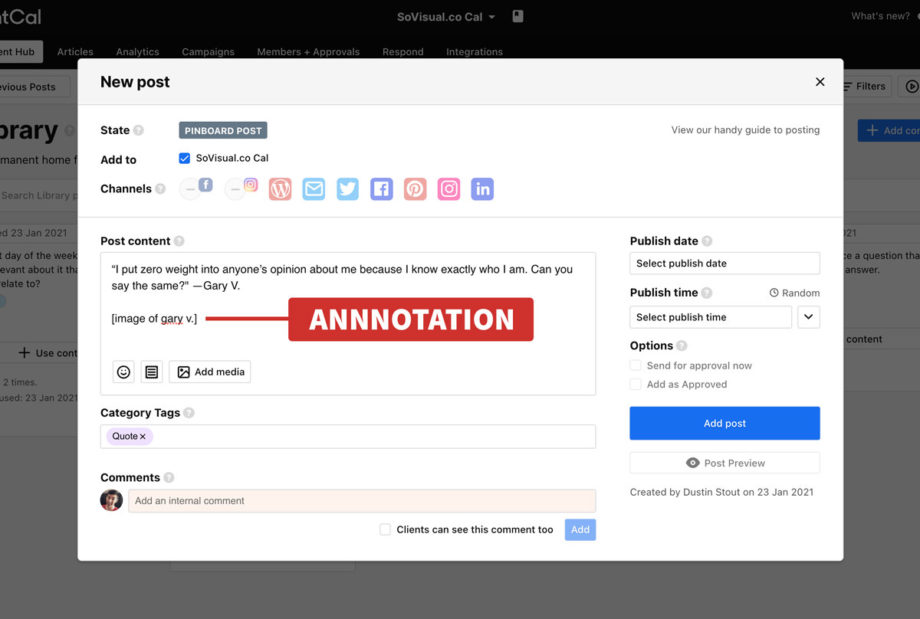
Also, don’t worry about when this content will get published; we’ll take care of that later. Just worry about filling the Buckets with good stuff that your audience will love.
I recommend trying to put ten pieces in each Bucket. You may not use them all right away, but it’s a good goal to start with. If that’s too much, start with three pieces per Bucket and work your way up.
Once you’ve got plenty of content in each Bucket, it’s time to move to the calendar.
Step 3 — Fill Out the Calendar
For your first planning session, I would recommend doing a high-level look through the entire year. This is to identify key holidays in advance, so you’re not caught off guard and can plan campaigns more seamlessly. We all hate that feeling when we suddenly realize,
“Oh shoot… Groundhog Day is tomorrow, and I have to come up with something quick!

It happens on the same day every year, yet it still sneaks up on us because we fail to plan ahead.
Once you’ve accounted for any holidays or special occasions relevant to your audience, you can begin placing content on the calendar. You may have already created some day-specific content, so start by placing those first.
Remember to mix things up from day to day. In other words, try not to put too much from one Bucket without adding some other Bucket content in between.
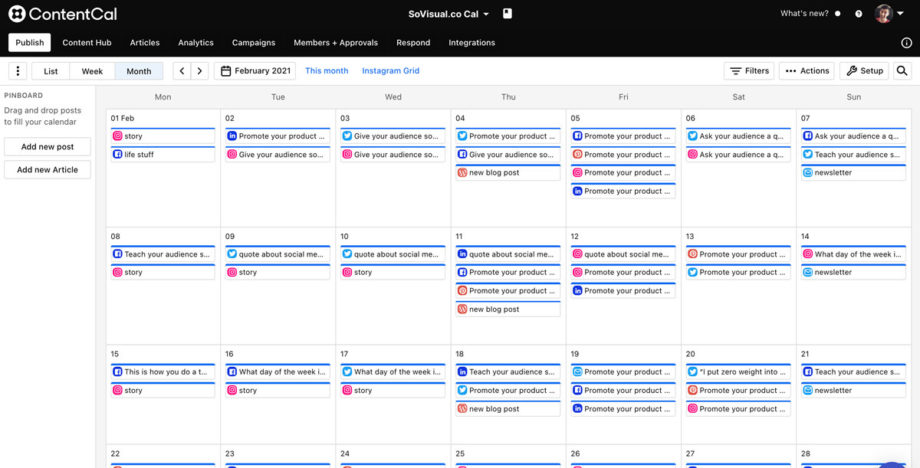
This top-level view will allow you to make sure you don’t have too much of the same thing grouped together. Make sure your content is varied from day to keep things as interesting as possible.
It’s best to have a tool that will allow you to drag/drop things around. You will undoubtedly have to arranged and rearrange as you add items. Again, ContentCal makes this incredibly easy.
Step 4 — Additional Media and Creatives
Some content you create may not need anything other than the text you’ve written. But some content may require photography, graphics, video, audio, or some other kind of secondary media to support it.
Obviously, if you’re scheduling an Instagram Live, you’ll be creating that content in real-time, so there’s no work needed. Or, if it’s a YouTube video, you may need to do that at a different time to get your setup right.
But for those items that simply need photography and/or graphics, this is something you should definitely create in batches.
This is where having a go-to set of visual templates can come in really handy. It’s merely a matter of adding your text to a template and swapping out any stock photography that might enhance the message.
Instead of starting the graphic design process from scratch every single time, you instantly have something ready to customize.
You may want to do this in a separate session from your planning for the sake of time. Definitely do design in batches, though, as it can be much more challenging and slower to do one at a time.
Step 5 — Get Your Content Scheduled
The best way to ensure your content calendar is executed flawlessly is to schedule your content in advance. Again, you may not be able to schedule all of it in advance. You should try to schedule as much as you can, though.
“But Dustin, isn’t automation bad?”
Not really. And don’t call me “butt Dustin.”
Look, I’m a huge advocate of being authentic and engaged with your audience. Nothing is worse than being excited about a brand and then having a crappy, robotic experience with them on social media.
You want to personally interact with your fans, followers, and customers as much as possible.
That’s why scheduling content in advance is so important. When you schedule things to publish automatically, you have more time to personally engage.
Copying content, pasting it into the social platform, and trying to tick all the right boxes to publish it takes time and energy. Spend less time doing that. You will have more time and energy to actually be engaged in conversations with your audience.
My team and I use Agorapulse for all of our social content scheduling. Since it is how we monitor all of our comments, replies, and mentions, it makes sense to keep everything in one place. But there are certain things like blog posts, newsletters, and other types of content that Agorapulse doesn’t do.
ContentCal’s versatile ability to plan any type of content is a huge help. Being able to see every little piece of content really helps us keep a handle on our overall strategy.
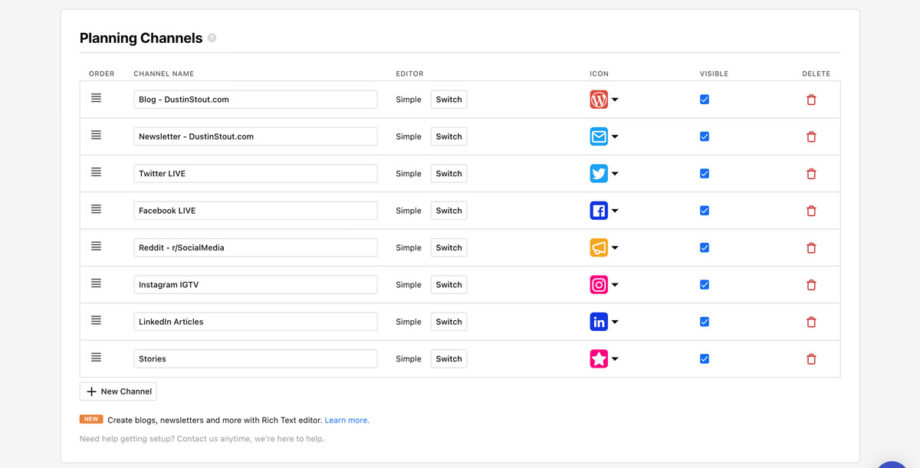
ContentCal will also allow you to schedule content for the following platforms:
- Facebook: Connect a personal profile, page, or group.
- Instagram: Connect a personal profile or business profile. Direct publishing is only available for business profiles.
- LinkedIn: Connect to a LinkedIn Profile or page
- Twitter: Connect any account
- Google My Business: Available for custom plans only
ContentCal is a great scheduling tool. It will make integrating all your content planning very easy.
The other great thing is that if you’re working in a team, ContentCal has team workflows for multiple contributors and approval processes built-in.
If you’re creating content for clients, you can let them view what you’ve planned inside ContentCal easily. Clients can also comment on and contribute items as needed. It really makes for a great collaborative environment.
Step 6 — Do Not Set It and Forget It
Look, not every piece of content you create is going to go viral. Some posts are going to flat out flop.
But how will you know which ones were winners if you’re not monitoring their performance? Answer: you won’t.
So make it a point to regularly go back and view how your content is performing. ContentCal makes this easy with their Analytics feature.
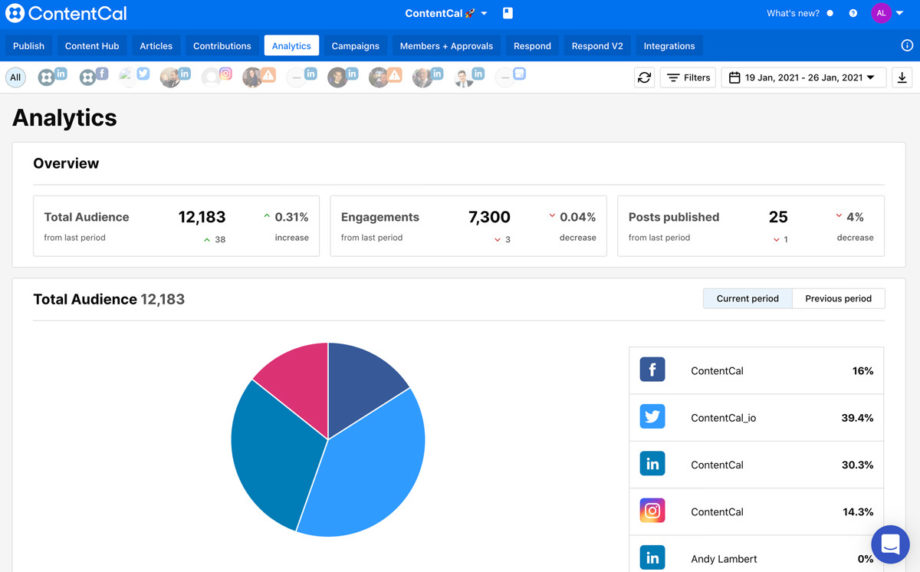
You’ll know what content you should be creating more of by how much your audience engages with it. Yes, vanity metrics are mostly useless, but they can be indicators of what your audience wants more of.
Of course, the best way to know what kinds of content your audience wants more is to talk with them. The comments and replies are where some of your most valuable data will be. And if you’ve taken the time to plan and schedule your content, you’ll have much more time to participate in those conversations.
Content Calendar Template
To help you get started, I’ve created a simple spreadsheet that will get you started with your first content creation session. Just add your email below, and I’ll send you a link to download the free editorial calendar template.

Free Content Calendar Planning Template
Just add your email below and you’ll get my free Content Planning spreadsheet delivered straight to your inbox. You’ll also receive free updates to this resource along with any others we release.
Once you’ve signed up, I will send the Content Calendar Template straight to your email inbox. The template is in .xlsx format and can be easily imported to your spreadsheet tool of choice. It even works great in Google Sheets (my preference)!
Conclusion
Creating content doesn’t have to be a daunting daily task. You don’t have to grind it out 365 days per year. If you take the time to implement a simple content creation system, it can be a breeze.
You will save yourself thousands of hours just by creating space for yourself to plan content in advance. You’ll be able to generate more ideas when you’re cranking ideas out categorically. And you’ll have more time to cultivate those valuable conversations to feed you even more ideas.
Now go get started on your 2024 content calendar and crush your marketing goals this year.

Leave a Reply
You must be logged in to post a comment.