For planning and organizing your blog editorial calendar, CoSchedule might just be your new best friend.
Your blog, in and of itself, is a major investment. The time you put into it, the passion that drives it, and the vulnerability of creating something and sharing it with the world are all huge investments.
That takes guts.
After a while, you start to get into a rhythm. You figure some things out. Maybe you even start gaining some real traction, and you think to yourself:
Okay, it’s time to take this blogging thing to the next level.
In 2015 I decided that I wanted to take my blogging to the next level. I wanted to get serious about being both consistent and strategic.
Knowing that I am a visual person, I knew I needed something to help me with planning and executing my blog strategy.
My requirements were simple. The ideal blog planning tool needed to:
- Have a visual planner
- Be simple enough to use effectively
- Have a great user interface
- Integrate with WordPress
After taking a look at several solutions out there, I discovered CoSchedule.
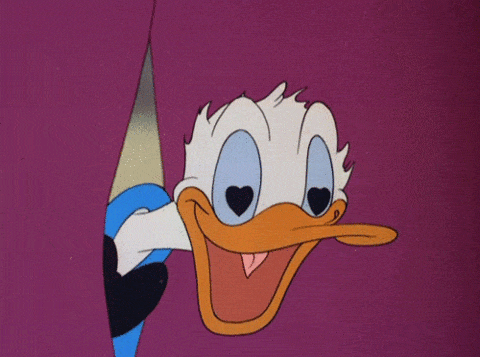
I was in love.
CoSchedule’s marketing calendar gave me everything I was looking for and so much more. I’m convinced that there is no better planning, coordinating, and executing tool out there for bloggers.
In this post, I’m going to dive deep into all the features that make it an essential part of my blogging process and why you should seriously give it a look.
Visual Calendar
First of all, I’m a highly visual person. When it comes to planning things out, I need to physically see it.
If you’re the same way, you’ll love CoSchedule’s visual calendar interface.
It gives you a full-screen layout of your month (or as many weeks as you want to show at a time).
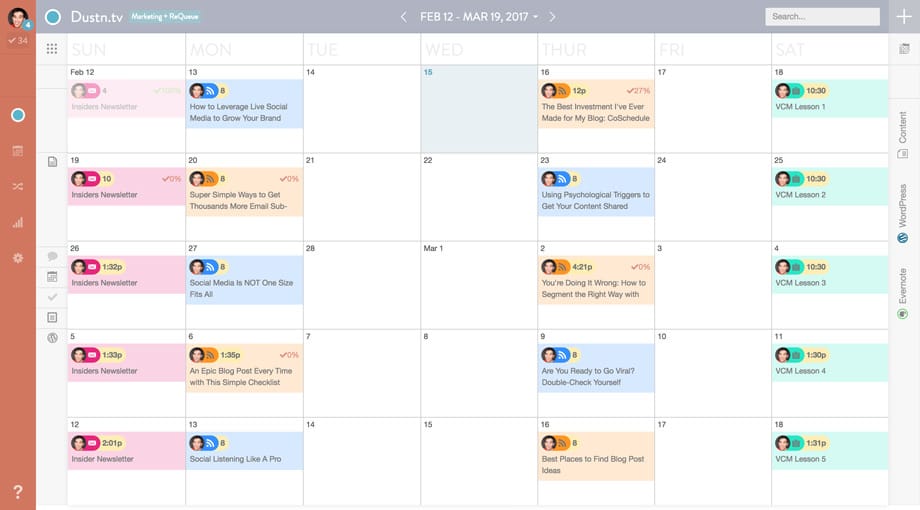
With the drag/drop interface, you can take unscheduled drafts from your content drawer and drop them onto your calendar when you want to publish them. As long as you’ve already connected your WordPress site, these drafts will be updated with the date and time that you’ve set in CoSchedule.
You can also create new content from anywhere on the calendar. If you are creating a blog post, it actually creates the WordPress draft as well. Pretty convenient.
This is now how I go about saving ideas for blog posts. If I’ve got a great idea, I add it to the calendar immediately and either put it right on the calendar, or drop it in my content drawer.
Another little gem is the ability to color coordinate your posts. What I’ve done is assign each blog post category a color.
This way, when I look at my calendar, I can instantly know which categories are getting the most attention and make sure I’m hitting all categories as frequently as I want.

Wow, now doesn’t that look super organized?!
More Than Just Blog Posts
Smart bloggers know that they’re not just publishing blog posts–there’s a lot more that goes into running a successful blog. Things such as:
- Newsletters
- Social Media Promotion
- Courses
- Landing pages
- Webinars
- Podcasts
And there are many more types of “content” you could be publishing as a blogger. Thankfully, CoSchedule allows you to plan them all. They currently have 20 different content types you can add to your calendar.
Right now, I’m mostly just using the Blog Post, Newsletter, and Course types for my personal blog as well as the occasional Social Campaign for things that I want to promote using CoSchedule’s Social Templates (more on this later).
Task templates
Task templates make my editorial process so much smoother. Instead of having to reference my “Blog Post Checklist” (coming soon) and “wing it” when it comes to executing the post in time, I have just set up a task template.
My primary task template includes what things need to be in the blog post, and what timeline they all need to be done in.
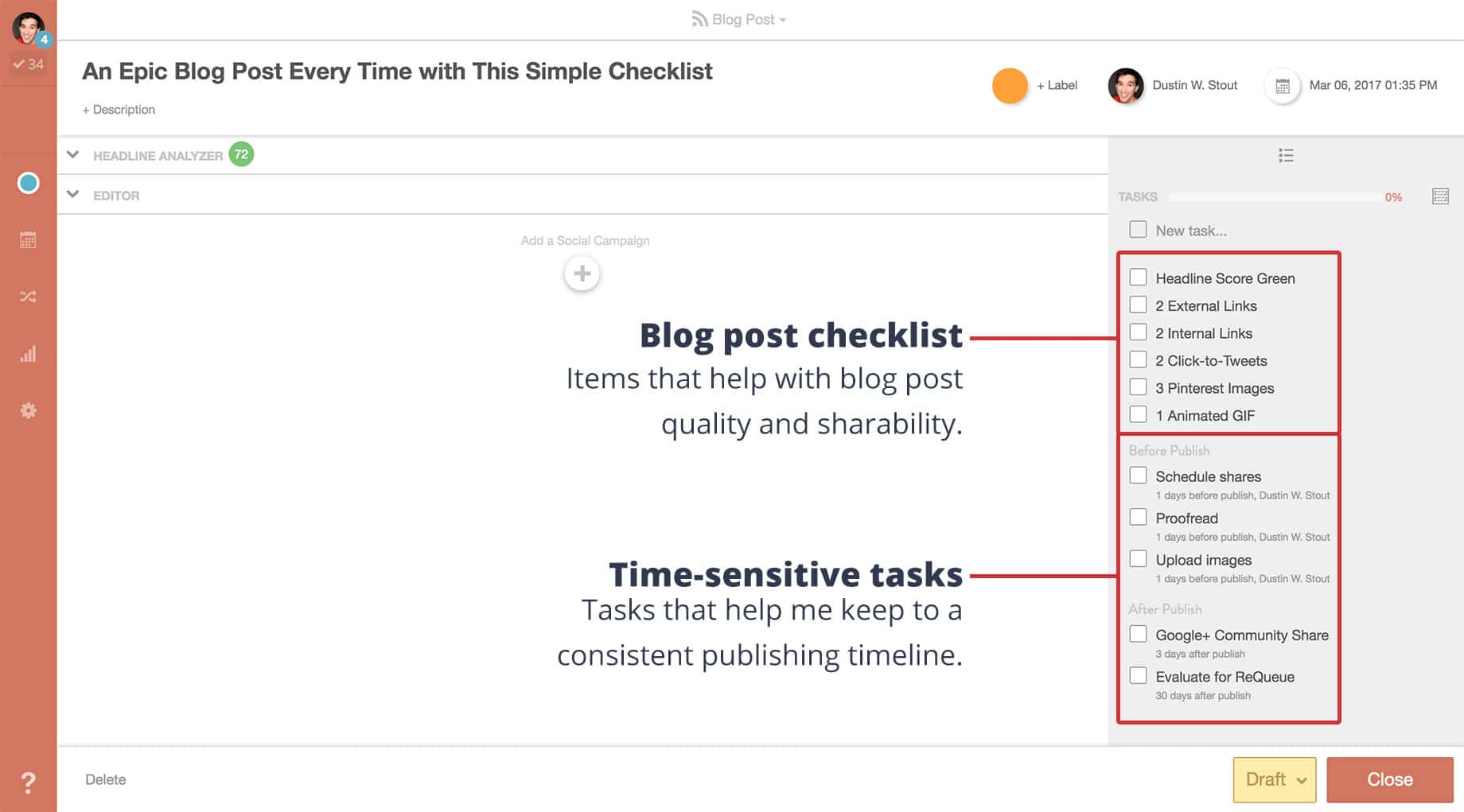
Blog post necessities:
- Headline Score Green (using the Headline Analyzer)
- 2 external links (to relevant authoritative articles)
- 2 internal links (for SEO and user experience)
- 2 click-to-tweet quotes (powered by Social Warfare)
- 3 Pinterest images
- 1 animated GIF
Time-sensitive Tasks:
- Finish Draft (3 days before Publish)
- Move Draft to WordPress (3 days before Publish)
- Proofread (1 day before Publish)
- Finish and upload images (1 day before Publish)
- Schedule shares (1 day before Publish)
- Google+ Community share (3 days after Publish)
- Evaluate for ReQueue (30 days after Publish)
Your process may not be as elaborate. For me, this level of discipline is needed to keep me on track. You can customize your own Task Templates however you want.
And that’s the real beauty! Your workflow, the way you want it.
Social templates
I’ve actually written all about how amazing Social Templates are in my previous post and the CoSchedule blog. If you aren’t familiar with the concept yet, simply put:
Social Templates allow you to create a social media promotion schedule that you only need to plan once, but apply to every blog post you publish thereafter.
You probably have a routine when it comes to promoting your blog posts once they’re published. Maybe you go and manually share them all to your social networks or maybe you use Buffer to do so.
Imagine how long that takes. Every. Single. Time.
Well, Social Templates allow you to schedule that routine once and with the addition of Text Helpers, Image Helpers, and even Video Helpers you can create placeholders in each social message that you can populate quickly and easily one time.
Here’s a video of me using my own Social Templates:
(Video coming soon– Subscribe on YouTube in the meantime.)
These have literally saved me hundreds of hours of work per year since they released them.
Can you see why they alone are worth the price of admission?
ReQueue
If Social Templates have saved me hundreds of hours, ReQueue has saved me thousands of hours that I wouldn’t have even considered working in the first place.
What ReQueue does is allow you to decide which posts to repromote (ideally your evergreen posts, and then put them on a repromotion schedule completely on auto-pilot.
There’s a reason I agreed to be the “poster child” of their ReQueue landing page:
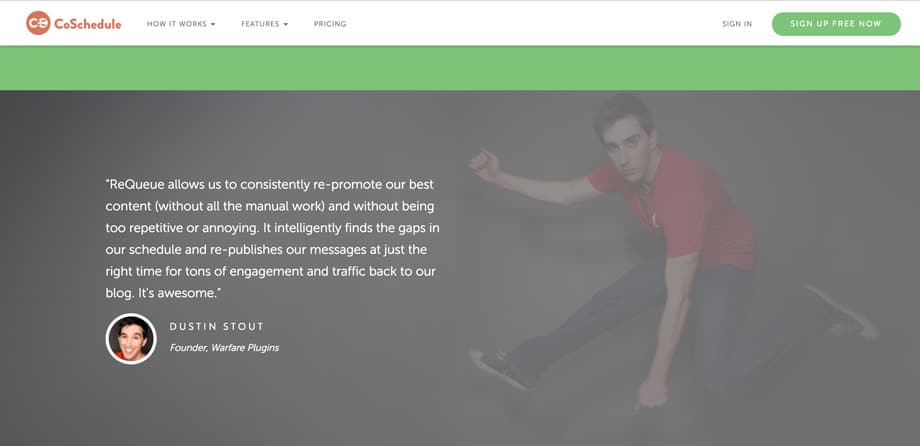
I freaking love this feature.
All you need to do is select which of your social posts you want to add to be repromoted and CoSchedule will intelligently decide when is the best time to share them based on frequency and ideal time of day.
You can set up your ideal reposting frequency on the settings page.
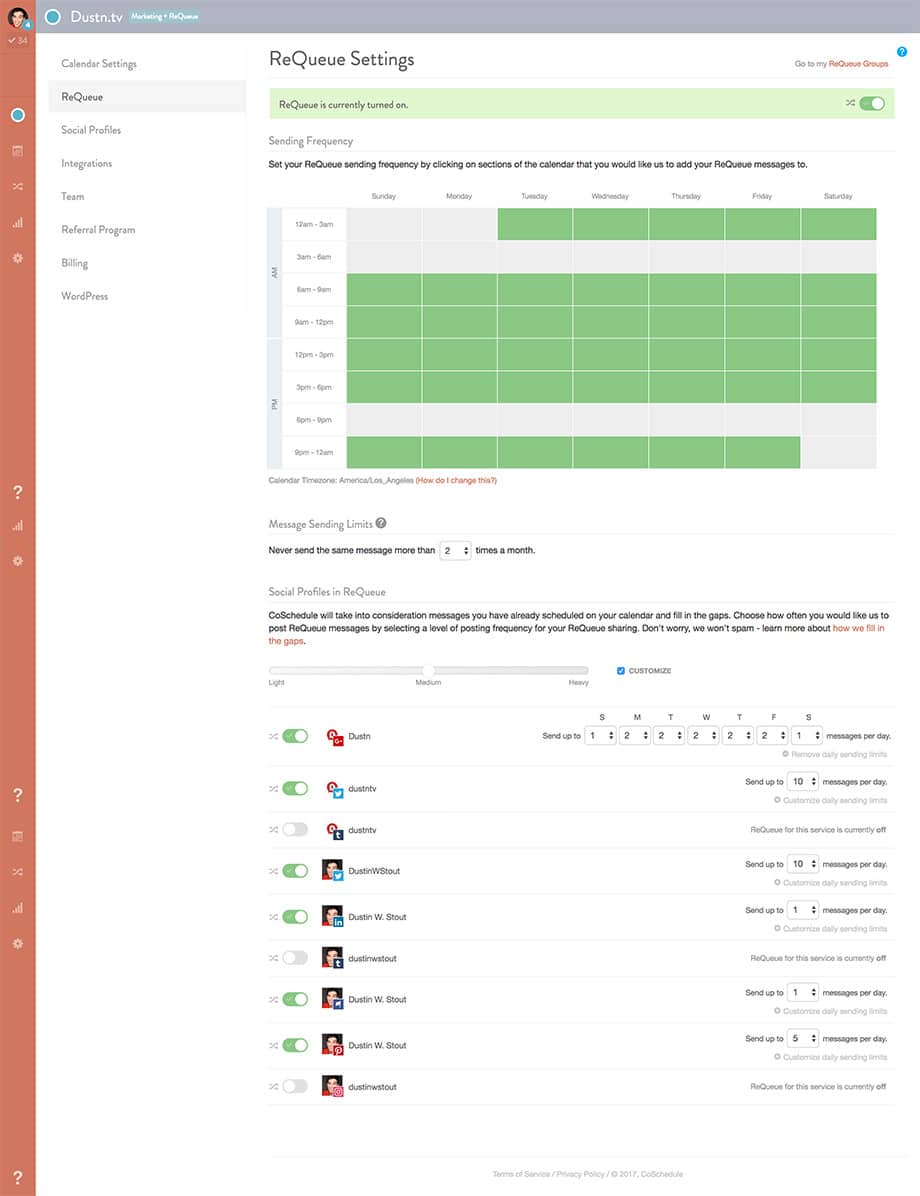
You can also create multiple different groups, each with their own frequency settings.
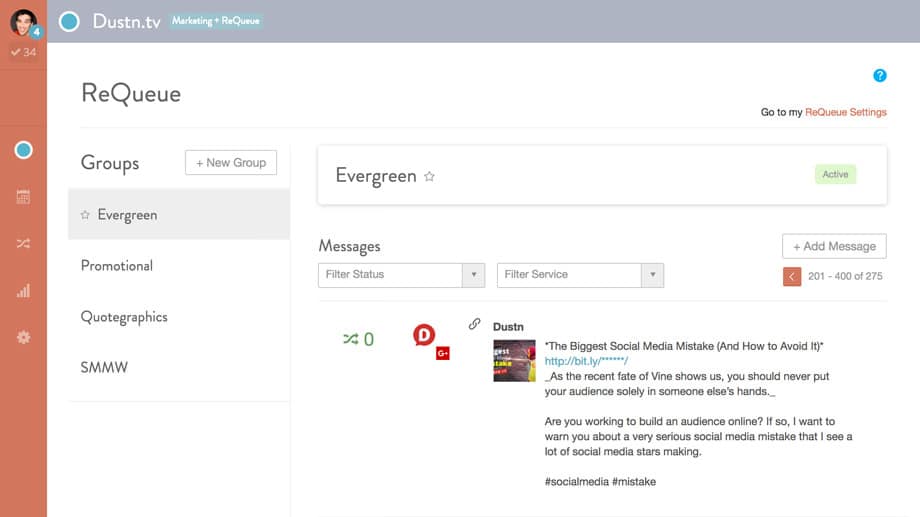
I have yet to find an automated system for evergreen posts that works this well and is this simple to set up.
All the Social Media Things
I haven’t yet talked about the ability to connect your social accounts and use CoSchedule as the central hub for all your social sharing. Just like scheduling your blog posts, you can schedule social media posts.
I also covered this in my previous post about Social Media Management Tools. But for the sake of this post, here are the social networks you can connect through CoSchedule:
- Facebook (profiles, pages, and groups)
- Twitter profiles
- LinkedIn (profiles and pages)
- Google+ pages (Powered by Buffer)
- Pinterest profiles
- Instagram profiles
- Tumblr blogs
In my humble opinion, this is all you need and more.
They’ve also just recently announced that you can now target specific audiences with your Facebook posts when using CoSchedule! This is a real game-changer in the Social Media Scheduling space.
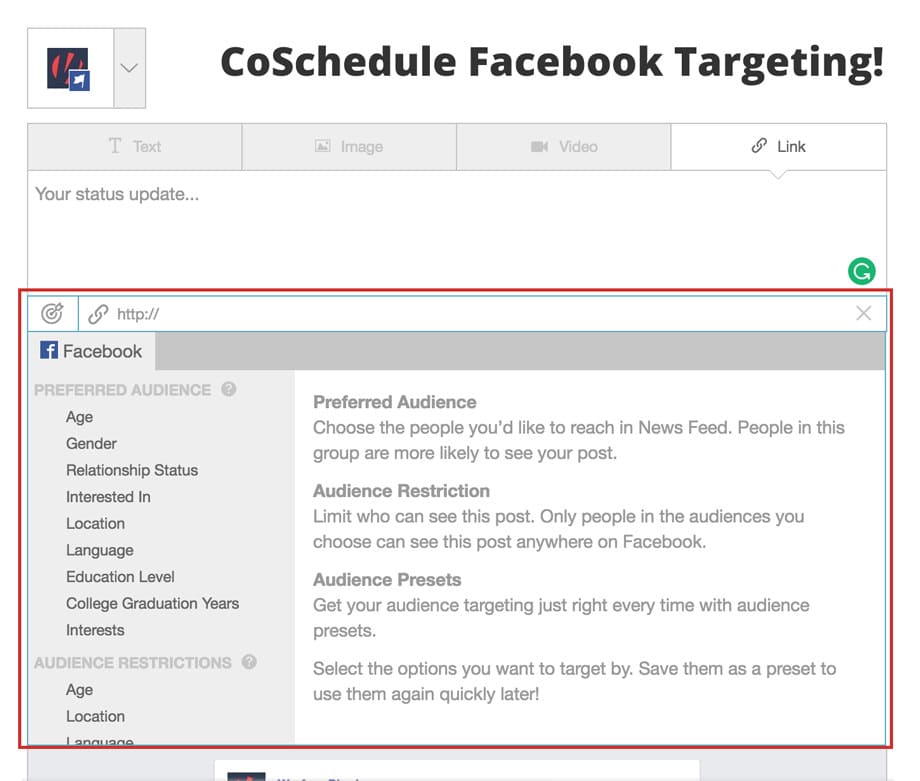
This is something I’m really looking to try out for our Warfare Plugins calendar.
Awesome Referral Program to Lower Your Cost
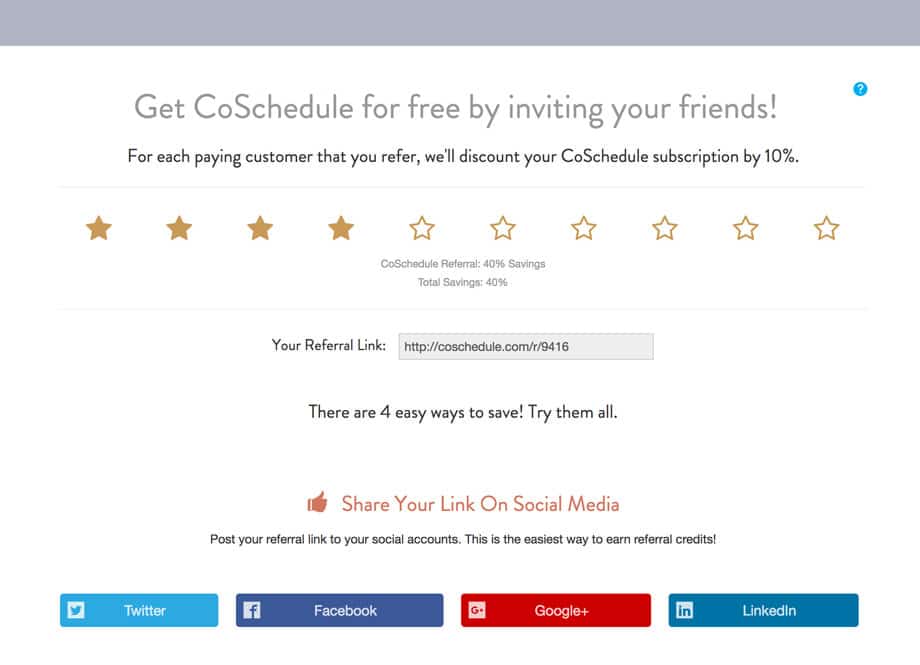
So if you’re like me and you save money whenever or wherever you can, you’ll also love CoSchedule’s referral program.
When you sign up for an account you’re given a Referral Link which you can share out. Each time someone clicks on your link and ends up signing up for a paid CoSchedule account of their own, you get 10% off your monthly (or yearly) bill.
That means if you were to get 10 paid referrals, you’d get your plan 100% paid for!
They also have the option for you to write a review on your own blog and you can submit it to them for an instant (and lifetime) 50% discount!
Yes, that’s one reason I’m writing this post. But I would have written it anyway because I blog about the tools and apps I use frequently, and CoSchedule is one of the tools I simply cannot live without.
With a 14-day free trial, there’s literally no risk to giving it a try.
There’s Really No Better Investment for My Blog
The amount of time that the Social Templates and ReQueue save me is worth the price alone. There are services out there that perform similar services with far less ease that cost more.
The fact that CoSchedule also allows me to visualize, plan and execute on my blogging as well as any other related marketing efforts (like newsletters) is icing on the cake.
No, screw that… that’s icing on a cake that is on top of another cake, which also has icing on it.
So if you’re a serious blogger who wants to make your life easier, more effective, and more efficient, give CoSchedule a try.
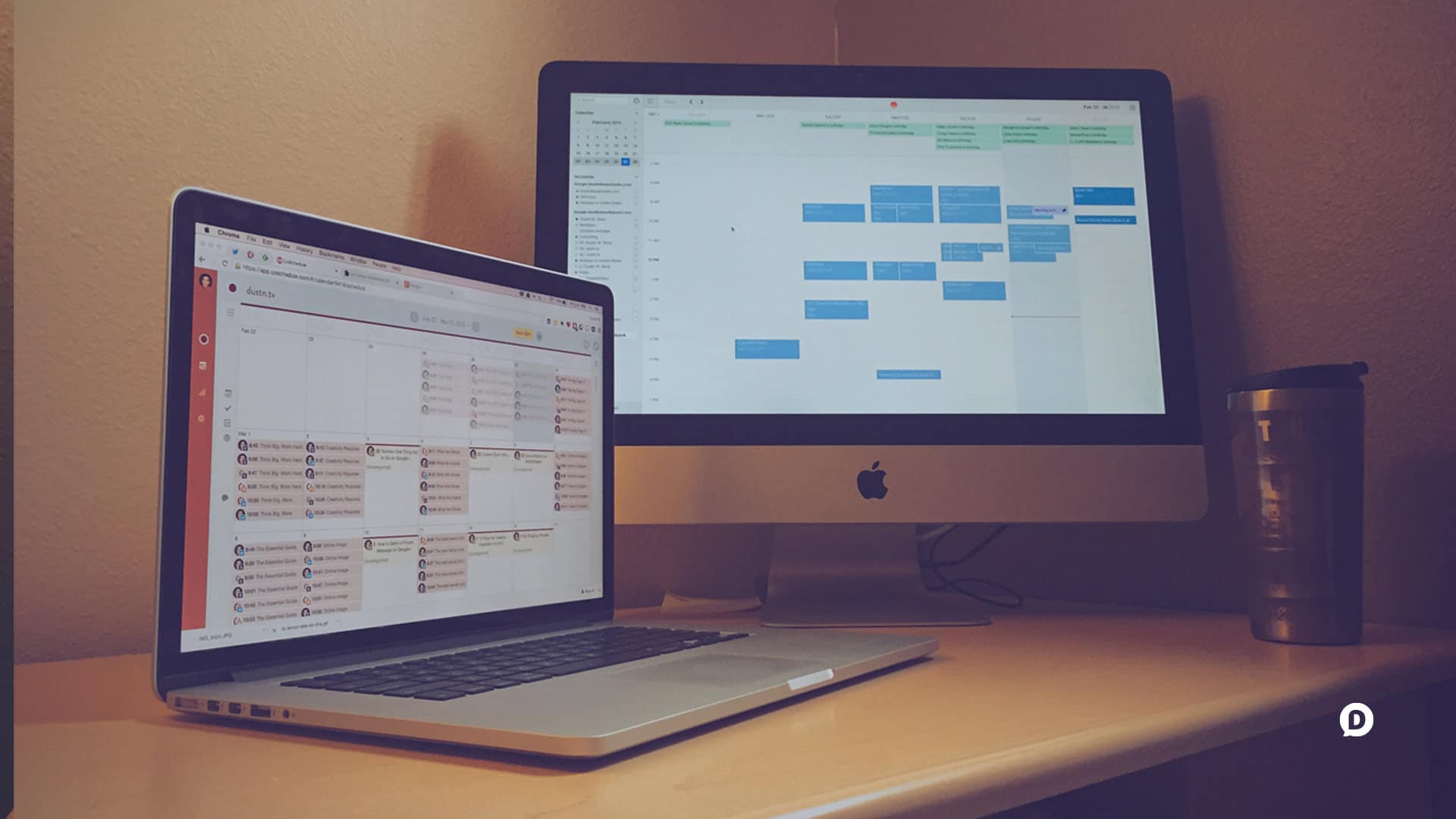
Leave a Reply
You must be logged in to post a comment.