Creating visual content on mobile can be fast and easy with the right apps.
Visual content is a powerful way to share a message that catches people’s eye. But you don’t always have access to a desktop computer when inspiration strikes.
Whether you just want to share a great quote you just heard, or you want your photos to look like they were shot by a pro, I’ve put together this list of the best mobile apps to create visual content.
This is part of the Essential Guide to Sharing Images Online. Don’t forget to catch all the posts in the series!
The Apps
There are tons of apps out there that will allow you to create visual content. I’ve focused this article on only the best of the best because the last thing you need is a list of 101 mobile apps that all do the same exact thing.
Since I only own Apple products three of the apps listed are iOS only. I’ve done the work though to find those apps that are on Android as well and I’m sure you can find alternatives if need be.
SoVisual.co (New)
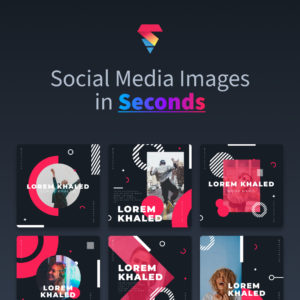
For those of us creating social media content daily, this is the fastest and easiest way to create beautiful social media graphics. Creating a graphic is as simple as filling out a form.
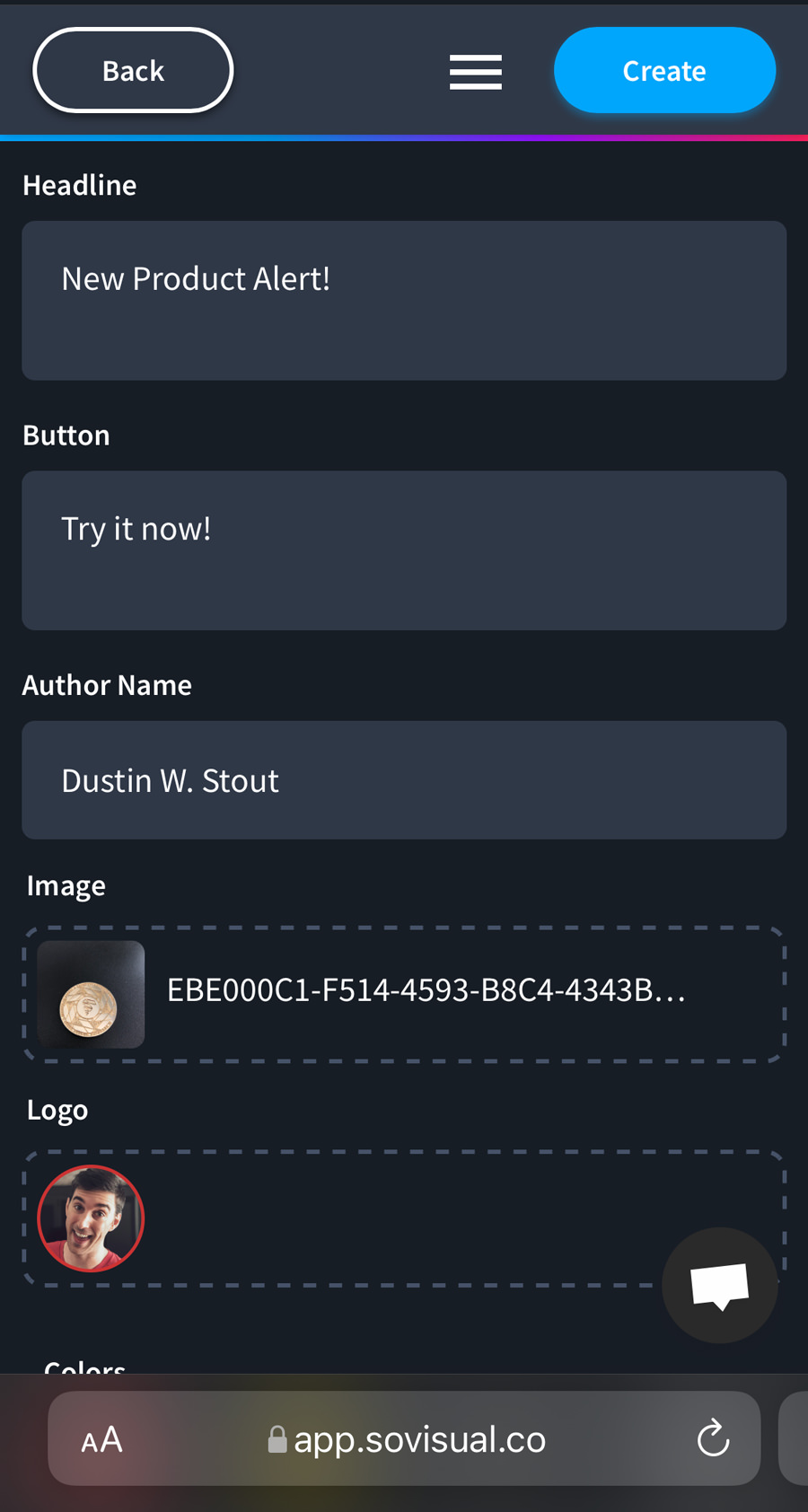
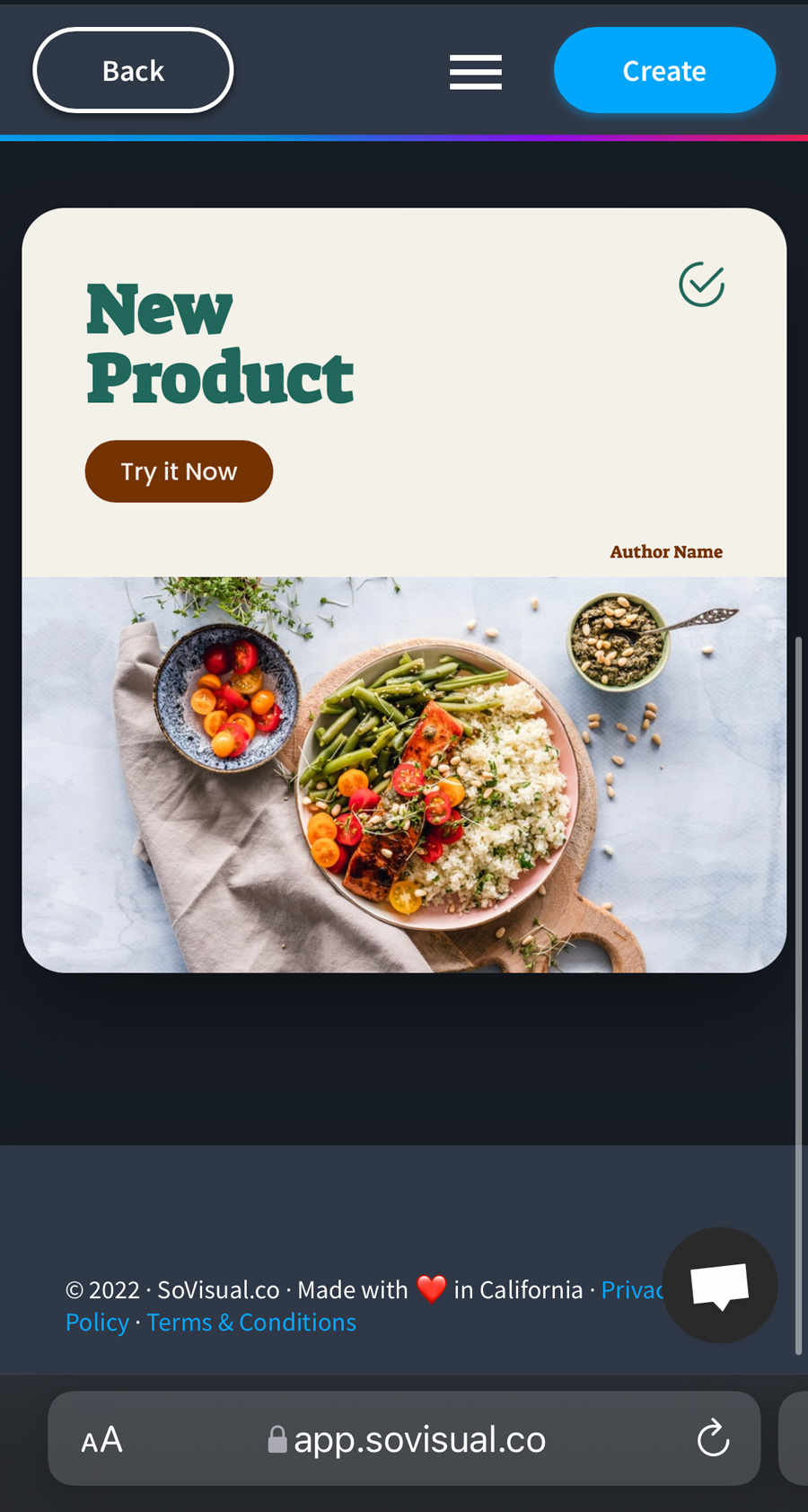
The “no-fluff” approach to creating quick graphics doesn’t even require you to sign-up or login if you don’t want to. Use the search / filter or just scroll through and find the template you want. Fill out the text fields, upload images (if necessary) and click “Create.”
The app also generates multiple sizes for each graphic, so you don’t have to waste time resizing, cropping, or reworking fore each platform.
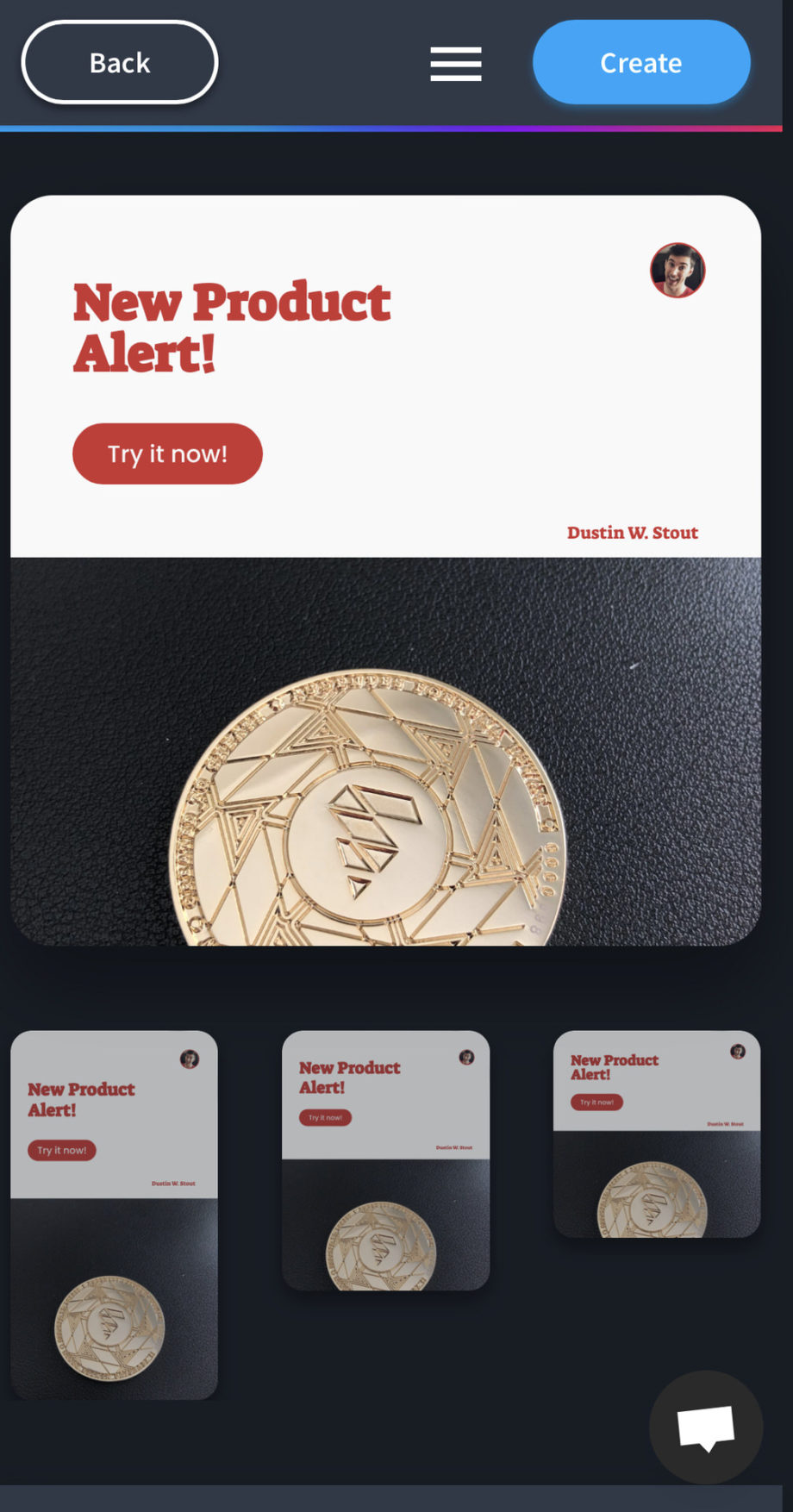
This is definitely and app for the efficiency nerds who hate spending too much time tinkering with complex graphic design tools.
Price: Free (Paid options)
Platforms: Mobile-friendly Web app
VSCOcam
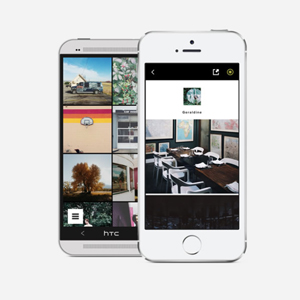
By far my favorite app for taking and editing photos. The camera allows you to select separate focus and exposure spots– which is really helpful when you have a tricky lighting when trying to shoot.
But the best part about the app is it’s professional grade filters. Their photo filters put every other app to shame (sorry Snapseed). It also allows you to go in and fine tune the images with a number of adjustment tools.
Nearly every single photo I take goes through VSCOcam.
Price: FREE
Platforms: iOS + Android
Phonto

A fairly extensive set of editing tools. It’s both easy to use and quick without a whole lot of fuss. Despite having a wide variety of options the user interface is not difficult to navigate and get to the things you really need.
The thing I love most about it is the wide variety of fonts available. Some of the other apps on this list have a very limited amount of available fonts without upgrading to a paid version.
Price: FREE
Platforms: iOS + Android
Pixlr

This app probably has the most comprehensive set of tools and features. Text, filters, effects, overlays, themes, clip art… lots and lots of stuff. You can even choose the resolution at which the final image is saved. Very handy for situations where you want to limit the image size.
So if you’re looking for the widest variety of options, this is the app you want.
It’s greatest strength though is also it’s greatest weakness in that it’s overly complex. I have only found myself going back to this app a handful of times when I really needed some in-depth customizations.
Price: FREE
Platforms: iOS + Android
Over / GoDaddy Studio
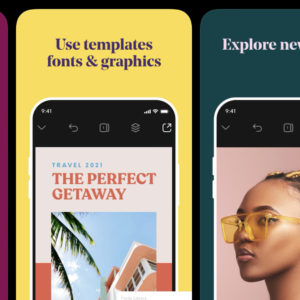
One of the oldest apps I’ve used, Over is now owned by GoDaddy. Like Canva, this app provides a giant library of customizable templates with dozens of bells and whistles to assist you in making every piece exactly what you want it to be.
The big difference for this app is the ability to create a “Social Site” from within the app.
Price: FREE
Platforms: iOS + Android
Mextures
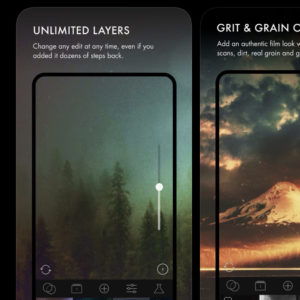
Add some serious drama to your images with professional grade overlays, light leaks and gradients using this app. You can also combine effects and create formulas that you can use over and over again to create a consistent style.
The app also features collaborative editing and sharing of formulas which can be a lot of fun if you want to have multiple people contribute to your creations.
Price: $1.99
iOS
Hyperlapse

Instagram’s newest app that allows you to create time-lapse videos. Now, it’s unfortunate that this app came out only a few weeks before iOS 8, which adds this feature into the native camera app. However, the Hyperlapse app adds a level of control that the native iOS function does not— the ability to adjust the speed of the time-lapse after you capture it.
These can make for an interesting variant to just a plain old video.
Price: FREE
Platforms: iOS + Android
Sponsored: Desygner is a graphic design tool for non-designers that helps simplify content creation on your phone, tablet or laptop.
Last word
When sorting through all these apps, you’ll want to find the ones that work best for you. Not every app will work best for you and how you approach creating visual content.
My best advice is find a few that you like the best and stick with them. Develop a style that is consistent and that people will begin to expect from you. When you develop a style that you and your audience loves, your brand will become all the more recognizable, distinguishable, and powerful.
Any apps you would add to the list? You can leave a comment by clicking here.
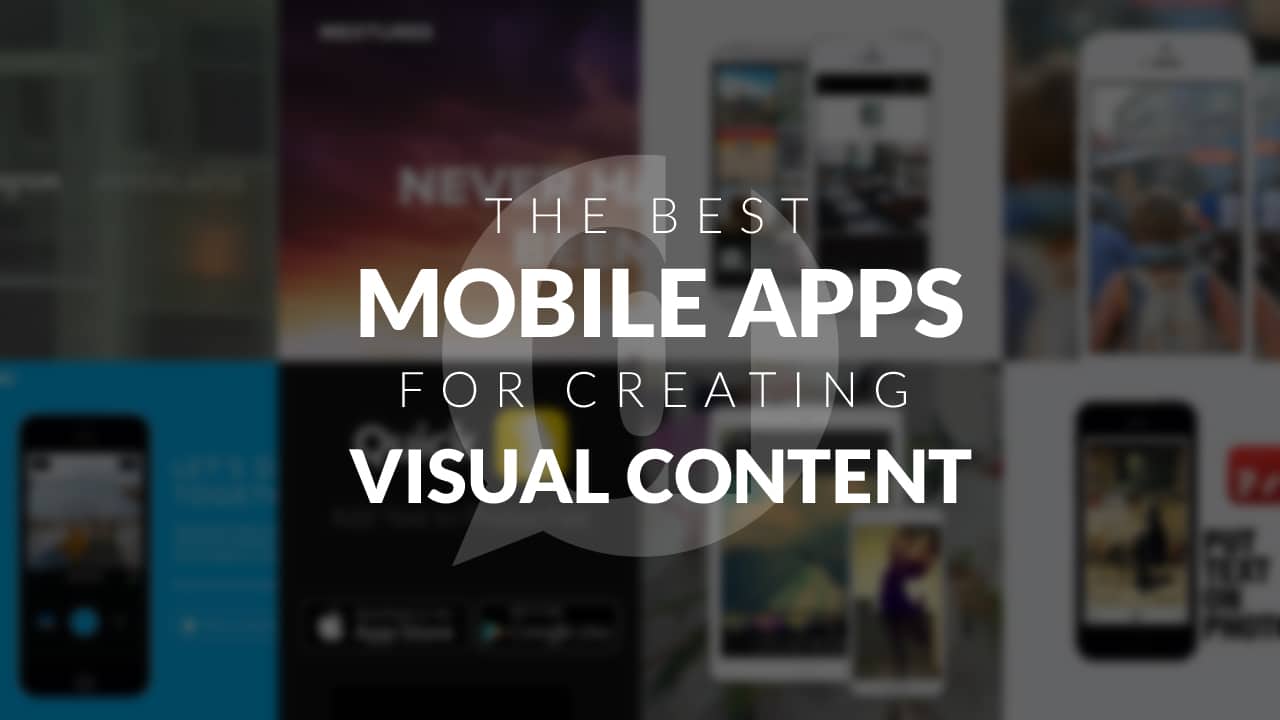
Leave a Reply
You must be logged in to post a comment.