This is a look inside everything that allows me to continue building and maintaining my online empire. Well, maybe it’s not quite an empire just yet, but a guy can dream.
Everything listed below is a product or service I currently use or have used in the past. Some of the links below may be affiliate links meaning if you end up buying the product or service after clicking the link I will get a small commission from it. The commission comes at no additional cost to you.
I only recommend products and services which I have experience with and have found to be a helpful or critical part of my work and play.
Magai: 12+ AI Tools in One
I’d be remiss if I didn’t mention the one tool I spend nearly all day in. Magai is the all-in-one AI app I built so creators can access all the world’s best AI models in one beautiful interface.




200+ Reviews

Hosting
In order to have a website, you first need somewhere to host it. For me, I only trust one web hosting provider for all my web properties and that’s Cloudways.
WordPress Plugins
Once you have a website built, now you need to make sure you have a number of things in place to meet your goals. For me, those goals are traffic and conversions. And there are a handful of plugins that help me accomplish this.
Ninja Forms
Every website needs to have forms. Contact forms, opt-in forms, surveys, and the like. For this, I use Ninja Forms.
Ninja Forms
The most powerful, flexible, and easiest-to-use WordPress form builder in existence.
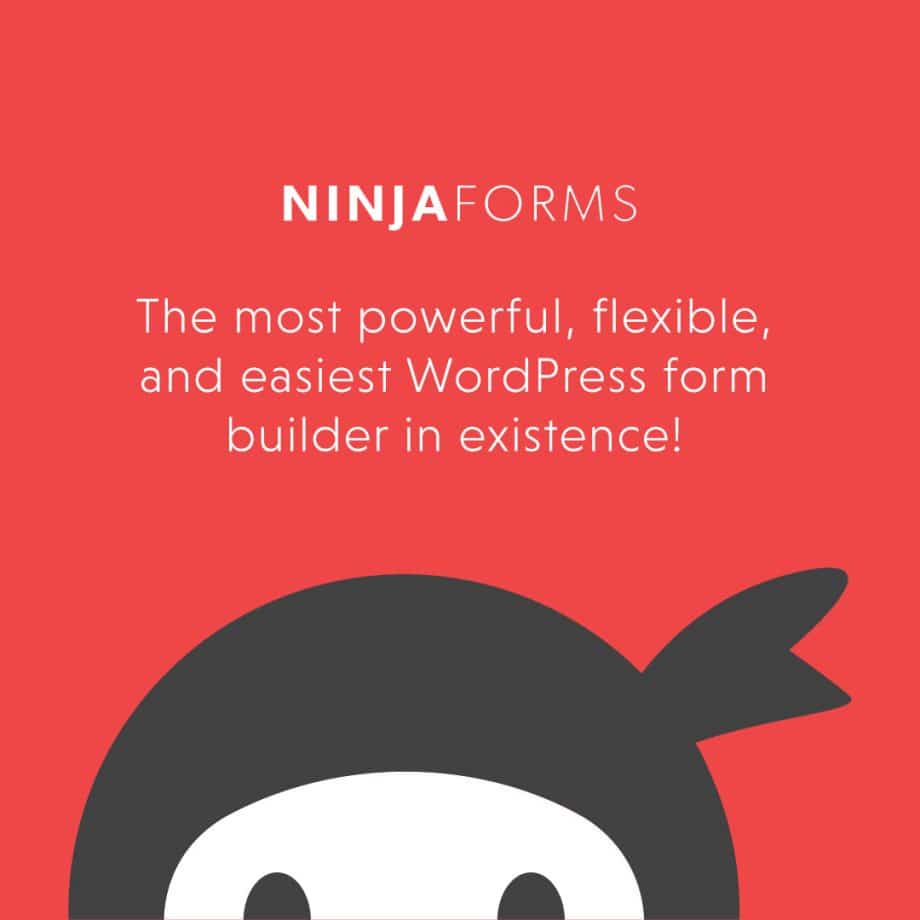
Disclosure: At no additional cost to you, when you click this link and make a purchase we will earn a commission.
WP Rocket
You want your website to load fast. If it doesn’t visitors will leave, and it could also hurt your SEO. That’s why I use WP Rocket. Easy to install, and effective results out of the box.
WP Rocket
Make your WordPress site load fast with this extremely powerful plugin. Works out of the box and also has plenty of fine-tuning tools.

Disclosure: At no additional cost to you, when you click this link and make a purchase we will earn a commission.
Email Marketing
Your email list is probably the most valuable asset you can build as a blogger. After trying out many different email marketing systems, I’ve found that ConvertKit is the easiest to use and most powerful.
Convertkit
The easiest-to-use email marketing for professional bloggers. Everything you need to grow your email list and more.

Disclosure: At no additional cost to you, when you click this link and make a purchase we will earn a commission.
Other Noteworthy Tools
The above tools are definitely the most crucial in my day-to-day. Below is the laundry list of other tools, apps, and items that help me do what I do.
Physical Items
These are things that are physical tools that I use regularly that I couldn’t do my job without.
- Apple iMac M1 Edition
- Bluetooth Apple Keyboard and Magic Mouse
- iPhone X
- Field Notes
- Next Level Apparel for Red V-Neck t-shirts.
Desktop Apps
These are the apps that I use on either my iMac or MacBook Pro.
- SoVisual.co for creating quick social media graphics.
- Social Remix for turning a blog post into 30 social media posts for promotion.
- Adobe Creative Cloud, primarily Photoshop, Illustrator, and XD.
- Typora for writing blog posts in beautiful Markdown format.
- Coda for FTP.
- Atom for all coding.
- Chrome for web browsing.
- Slack for team communications
- Toggl for Pomodoro and time tracking.
- Todoist for to-do lists and project management.
- Notion for editorial planning, wikis, and documentation.
And in case you missed my post about the Best Mobile Apps to Create Visual Content, it also contains some great mobile apps that I use.
Web Apps
These are apps that I use on the web to accomplish various tasks.
- Google Apps for Work (Email, Google Drive, etc.)
- Rebrandly (currently testing this as a Bitly alternative)
- Agorapulse for social media management.
- BuzzSumo for content trends, analysis, and social listening.
- Loom for super simple screen recording.
Other WordPress Plugins
And that’s it for now. I’ll do my best to keep updating this page and making it better.
If you have any suggestions, comments or questions about my current tools (or have a tool you recommend) I’d love to hear from you! Drop me a line on Twitter!

