Back when your social media posts had strict character count limitations, sharing links to web pages was a bit stressful—especially on Twitter. That’s when short URLs became a necessity. Without them, you could share one link in a tweet and not have enough space to say anything meaningful about it.
To solve this problem, URL shorteners were a great solution. Free services like Bitly, Tinyurl, Is.gd, and many others started popping up to help us shrink our long, ugly URLs into short ones.
These days, character counts aren’t much of a concern. Twitter has not only extended its character limit to 280 (up from 140). On top of that, Twitter automatically adds its own branded link shortened to links.
And if that’s not enough, Twitter has also decided it doesn’t count links against your character count.
So why use short URLs at all anymore?
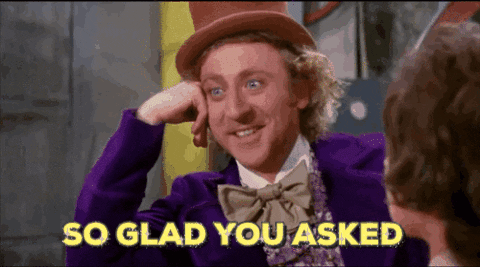
Furthermore, why go through all the trouble to set up custom short URLs with a branded (vanity) domain?
Well, my friend, that’s what I’m here to talk about. There are many more benefits to using short URLs in your social media posts. Smart marketers know they’re an essential piece of their day-to-day.
In this post, I’m going to give you all the angles to using short URLs in your social media posts. First, I’ll talk about generic short URLs and URL shorteners (such as Bitly and TinyURL). Let’s dig in!
Why Use a Short URL?
There are a handful of reasons you’d want to use a URL shortener (aka link shortener) instead of just pasting the long link into your social messages.
1. Less Cluttered Reading Experience
Website URLs can belong, sometimes obscure looking, and take up a lot of space. Depending on the link, it could completely ruin a smooth reading experience.
Additionally, if they website whose link you’re sharing has hideous URL structure, it may even come off as spammy or disreputable.
Shorter links take up less space and are easier to add in-line while not obscuring the reading.
2. Tracking Link Clicks
In addition to the aesthetic though, most URL shortening services add analytics tracking into the links so you can monitor metrics such as:
- Number of clicks on the link
- Timeline of clicks
- Where the link was shared/clicked most
- Who shared the link
By tracking these metrics, you can gain valuable insight as to what your audience is responding to, where they’re responding to it and who it is that is responding.
If you’re not measuring how well your content is performing, you can’t effectively improve it.
3. Customizing the link “slug”
Sometimes when you have a link that you want to share, it’s nice to be able to remember it for later use easily. Or, maybe you want the people who see it to have an easy way to remember it if they can’t type it in right away.
Most link shorteners offer a way for you to customize what is referred to as the “slug.” The slug is what appears after the final slash in the URL. So, for example:
https://dustn.xyz/youtube
The slug portion of that URL is youtube. This makes it super easy to reuse these URLs and even share them when people can’t click on them—like in a slide presentation. Many speakers have used this strategy to give their audience an easy way to jot down links during a presentation.
4. Easy Specialized Tracking with UTM Codes
Okay, so this is mostly for more advanced use cases and those who want to track specific campaigns in their website analytics program (such as Google Analytics).
Wouldn’t it be a good idea to know which social networks are sending you the most clicks? Or maybe you want to know if a specific kind of message performs better than others. Google Analytics doesn’t always show you this information in an easy way (or with 100% accuracy). In this case, you’d want to add a what’s known as UTM tracking codes at the ends of your links.
UTM tracking allows you to pass specific information into Google Analytics (or other analytics software) to measure the results of each particular link you’ve shared across the web.
Here is an example of what UTM tracking would look like at the end of a URL:
https://dustinstout.com/find-free-images/?utm_source=Twitter&utm_medium=social&utm_campaign=ShortURLs
Starting with the question mark, this is what’s known as a UTM string. Here’s a breakdown of what that string of text after the last / is going to record in Google Analytics:
utm_source= Shown as “Source” in GA, this tells us what website or social network the link was shared onutm_medium= Shown as “Medium” in GA, this tells us what type of “medium” the place we share this link was (examples: social, email, messenger)utm_campaign= Shown as “Campaign” in GA, this is used for when you’re running different types of campaigns (such as ad campaigns, influencer campaigns, email campaigns) so you can see which campaigns are the most successful.
Some services (such as Agorapulse, Buffer, and CoSchedule) will automatically add these UTM tracking codes to shortened links making the process extremely efficient. You don’t need to go through any extra trouble to create the UTM codes, they’re just automagically added.
Basically, adding these UTM parameters to your shared URLs makes them even longer and less attractive. But if you’re using a URL shortener, these parameters are shortened along with the link and are invisible to everyone.
You get the benefit of advanced tracking for your analytics without the risk of making your links look spammy.
For more on the subject, my friend Robert Nissenbaum has written a comprehensive article on using UTM codes to improve your marketing.
Where Can I Shorten My Links?
Over the years there have been tons of link shortening services that have popped up. Honestly, most of them don’t bring much to the table as far as differentiation.
At the end of this article, I’ll tell you who my number one pick is (and why). Until then, here are the most popular URL shorteners:
1. Bitly | URL Shortener, Custom Links & Link Analytics
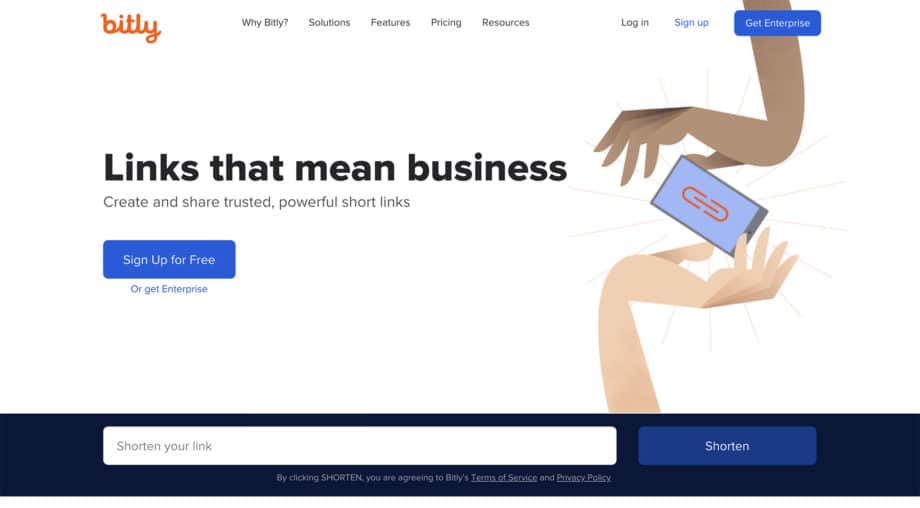
Bitly is probably the most popular of all the stand-alone link shortening services. They paved the way in the industry with their extremely short domain, bit.ly.
They further solidified themselves in the marketplace by integrating with third-party services via their API, so you didn’t have to visit their website to shorten your links. Social Media Management tools such as Buffer, Hootsuite, and others were among the first to jump on the Bitly API and allow their users’ links to be shortened automatically when composing a message.
Their analytics and tracking are pretty great also. The dashboard is beautiful to look at, and you can see lots of information about how your links are spreading across the internet.
Bitly’s downfall, however, has always been its business model. Because it started with such a generous free offering, they really struggled to find the right price point to make revenue. Over the years, this has resulted in a steep decline in how many links free users can create.
Despite its pricing woes, it still remains one of the most popular link shorteners around.
Pro tip: If you ever see a Bitly link that someone else has shared, and you want to know how many clicks it’s gotten, just add a + to the end of the URL and enter it. You’ll be able to see all the analytics for that shortened link.
Now, if you don’t want people seeing your link stats, this may be one reason not to use Bitly.
2. TinyURL | Shorten that long URL into a tiny URL
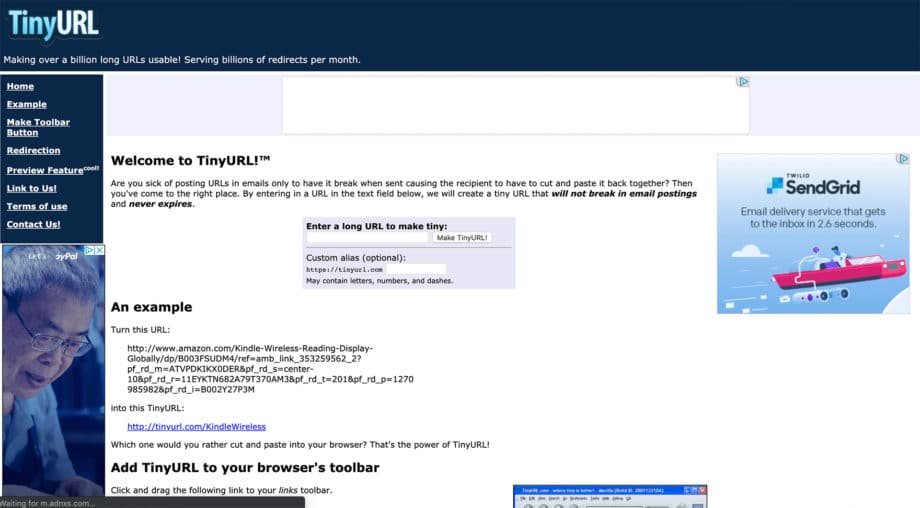
This site has been around for as long as Bitly, if not longer. Links are shortened with the domain name tinyurl.com which is by far the longest domain name of all the link shorteners out there.
Not to knock them too much, though, because one thing they’ve mastered is simplicity. Enter a link, click the “Make TinyURL” button and you’re done.
It’s a free service with no limitations on how many links you can shorten. The drawback, however, is that’s absolutely all you can do with it. No analytics, no click tracking, no help with building UTM parameters.
Nothing. Just shorten your link, and you’re on your merry way.
3. Is.gd | A URL shortener
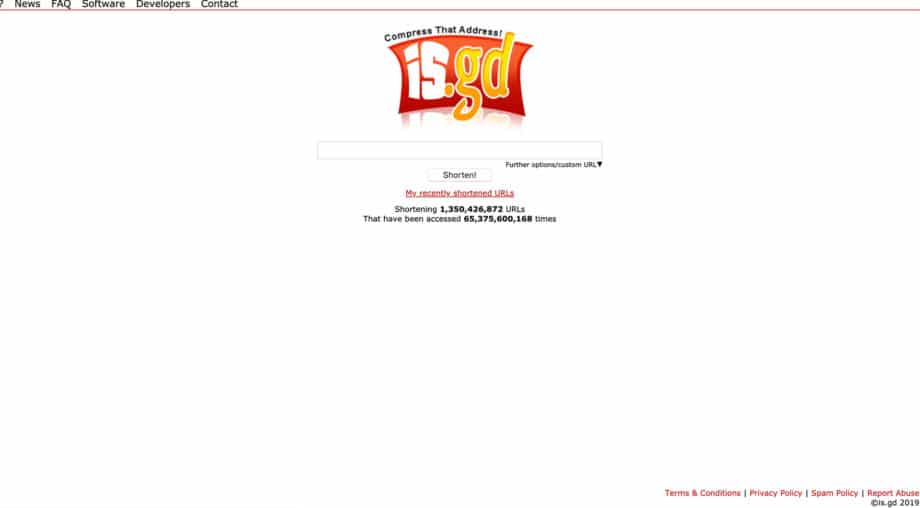
This is probably the most basic of all the URL shorteners. Is.gd has been around for a long time and is one of the shorter domains for shortening your links.
You can customize the slug of your short links, and you can even activate tracking on your links—you have to manually open these advanced settings before shortening your link, though.
If you’ve checked the box to log statistics for your link, you just need to add a - to the end of the short URL to see the stats. But, of course, just like with Bitly, this means anyone can see your stats too.
4. YOURLS | Your Own URL Shortener
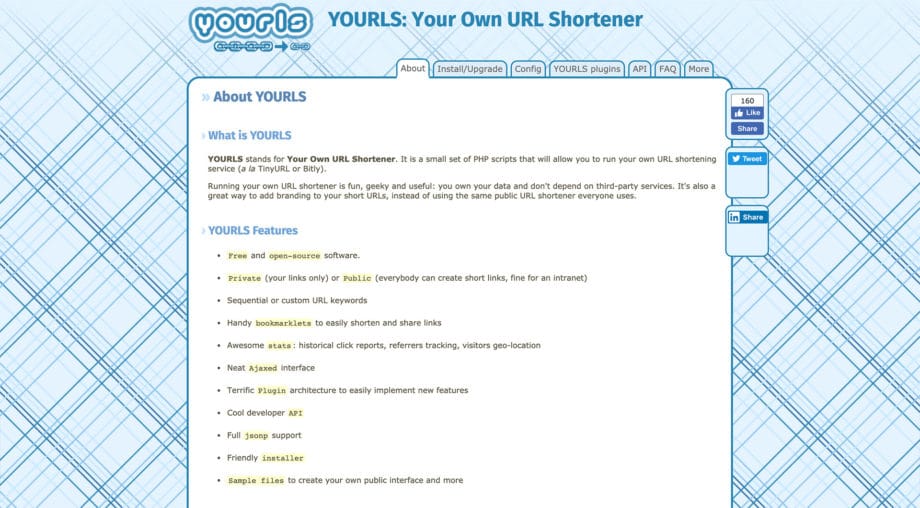
For those who don’t want to place their URL shortening on someone else’s server, there’s YOURLS. It is free, open-source software that you can install on your own web server.
It gives you 100% control of your URLs, which domains that you use, and the data that your shortened URLs gather.
For the less tech-savvy, however, this is definitely not the best option as it requires PHP knowledge and knowing a good amount of web development practices. There are a lot of deeply geeky features that you can take advantage of, however, so if you have a developer, this may be an attractive option for you.
5. BL.INK | Free URL shortener, Branded URLs, Smart Links & Link Management
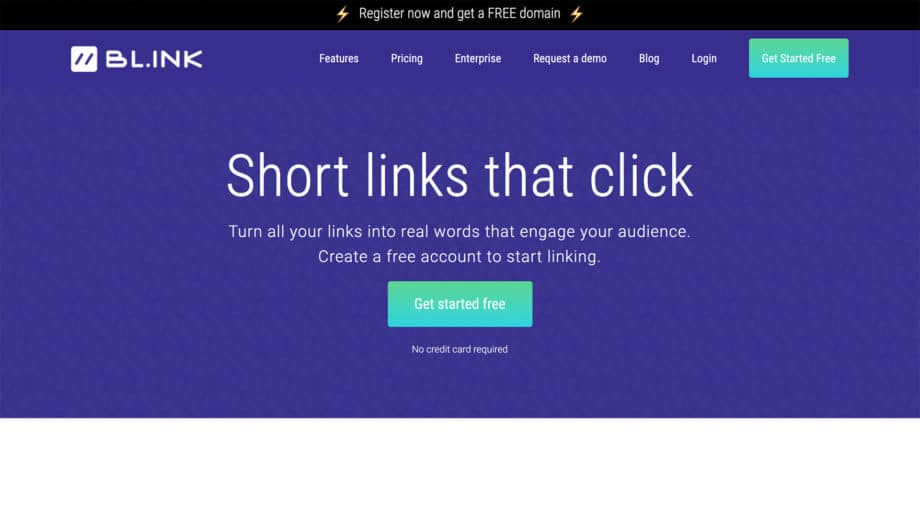
Now, BL.INK is the first link-shortener on this list that allows you to actually purchase and manage your short domain names through its platform. This makes it super easy to do what we’ll talk about in the next section—custom short URLs.
In addition to buying and managing custom domains, BL.INK also offers advanced features such as being able to dynamically redirect links based on the device, language, or date in which your links are being clicked.
Lastly, BL.INK offers advanced analytics and will integrate with Google Analytics (and other analytics as well). I haven’t actually used BL.INK, but I expect that this Google Analytics integration is along the lines of UTM tracking as I mentioned previously.
6. Rebrandly | URL Shortener, Branded Link Management
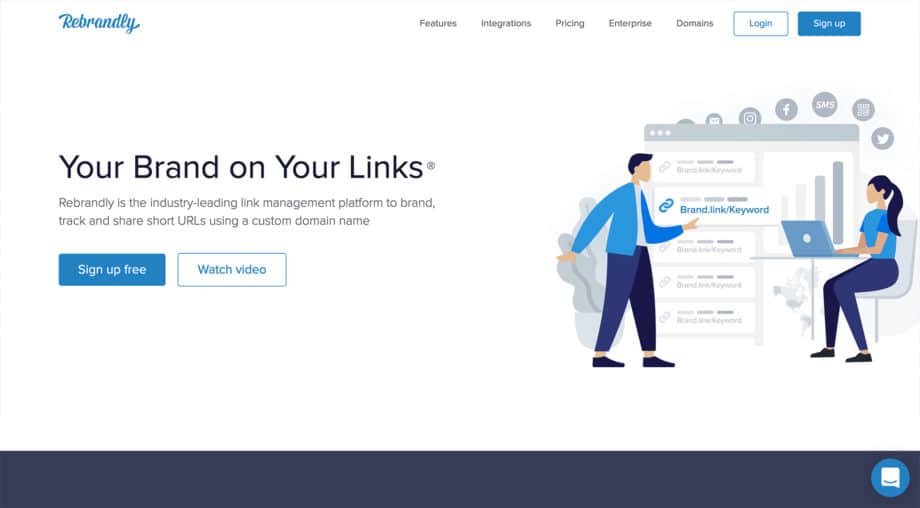
By far, my favorite link-shortener of them all is Rebrandly. It’s the most powerful, most comprehensive, and full-featured link shortener I’ve found.
Rebrandly offers the same level of link-shortening, customizing the slug (or “slashtag” as they call it), and analytics of the previous services. They also offer the ability to buy and manage custom short domains right on their platform, so there is no technical setup to getting your own branded short URLs.
But unlike any other link shortener I’ve tried, Rebrandly offers a few powerful features that were total game-changers for me.
Built-in UTM builder
If you’re not a pro at building UTM strings, Rebrandly will help you build them into your links when you go to shorten them.
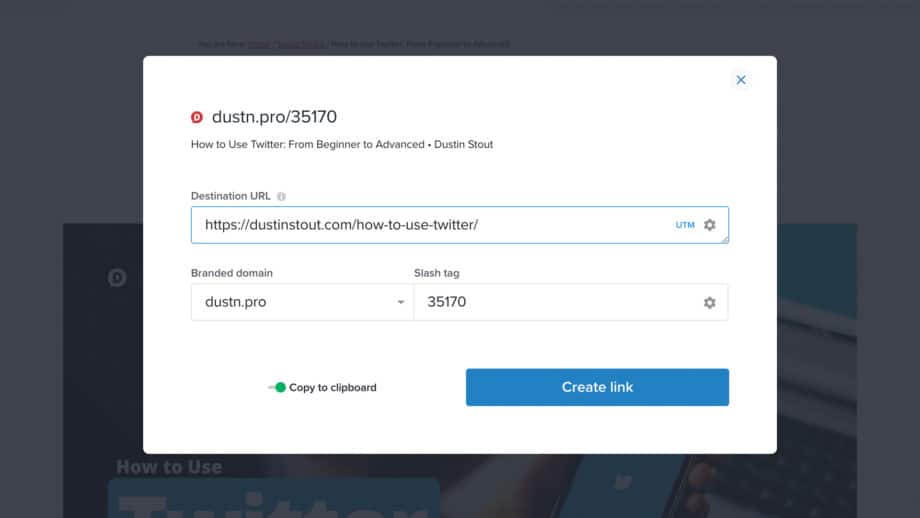
Click on the “UTM” icon and fill in the fields. You really only need Source, Medium, and Campaign. The Term and Content fields are optional.
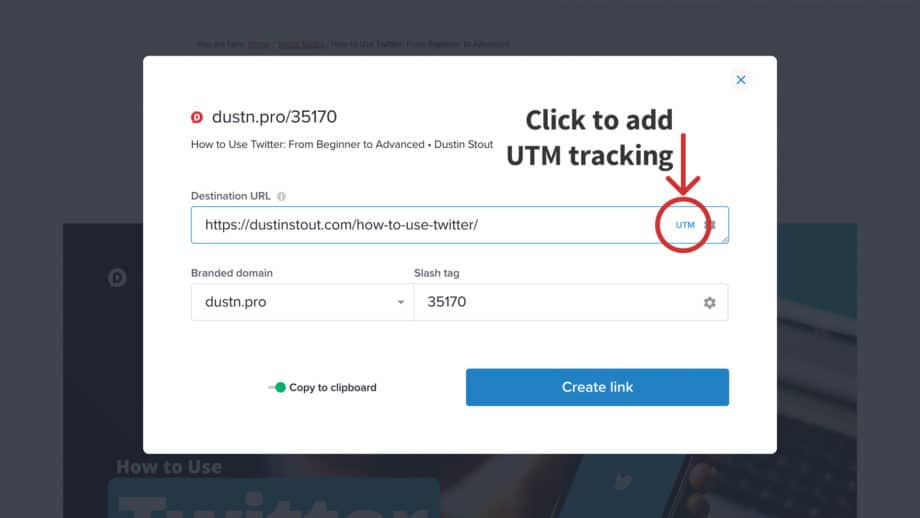
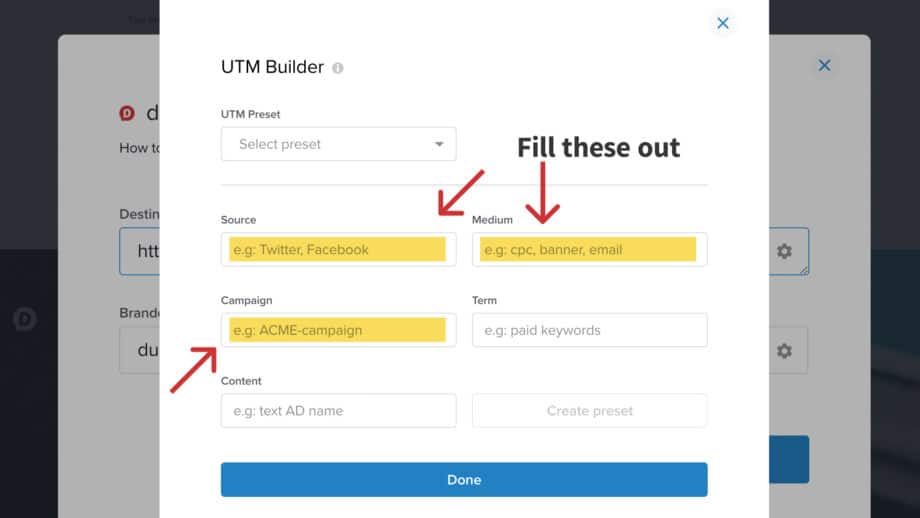
You can also save this as a preset to save time the next time you need to create the same UTM string.
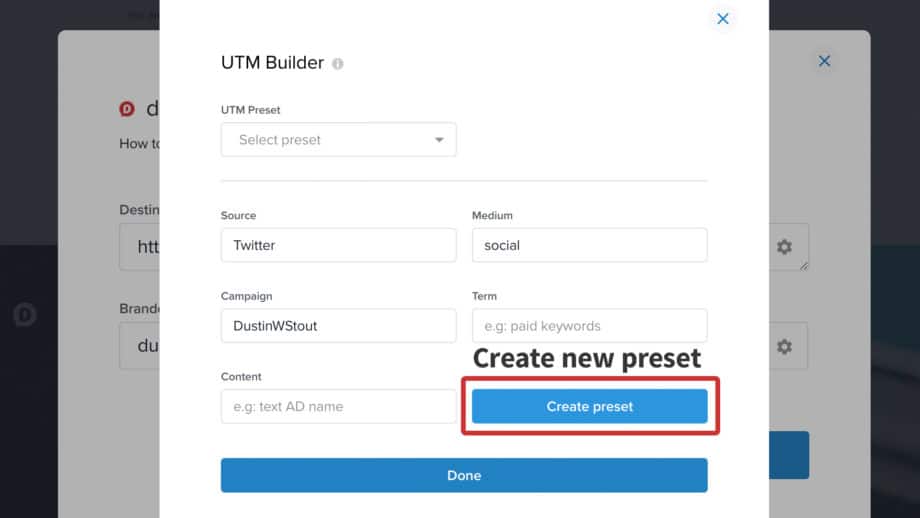
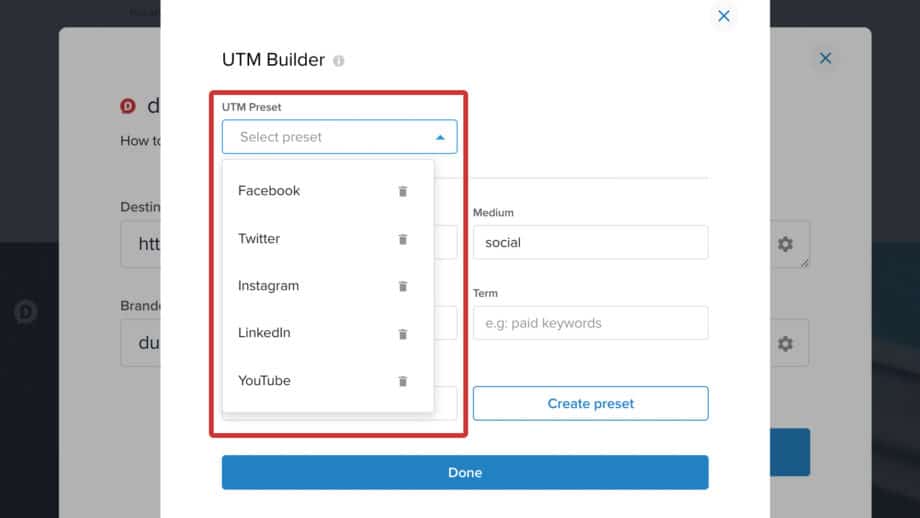
Some examples of how I use presets are:
- Links added to my Instagram profile
- Links added to YouTube video descriptions
- Links for Facebook ad campaigns
I absolutely love this feature, and it’s saved me so much time in the long run.
Add notes to links for internal purposes
If you want to add an internal memo about a particular link, Rebrandly gives you that ability. This can be super helpful, especially if you’re working in a team and you need to pass along additional information about links.
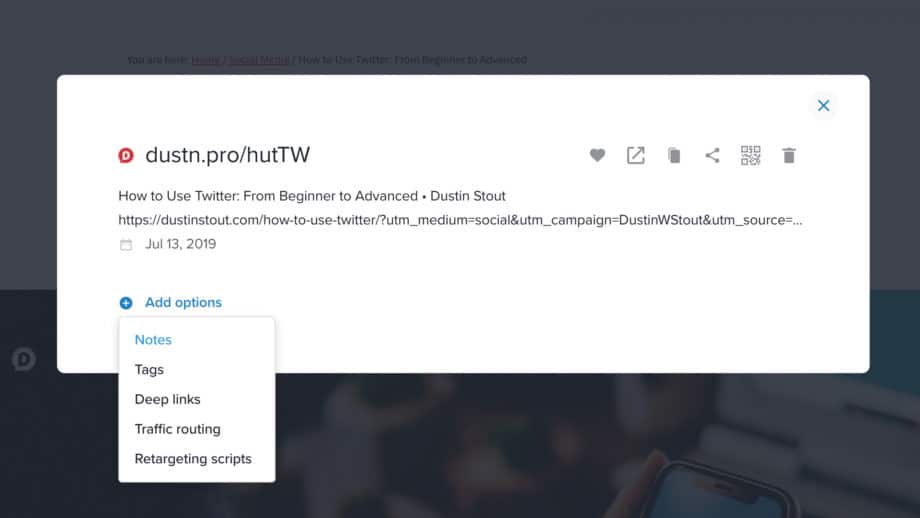
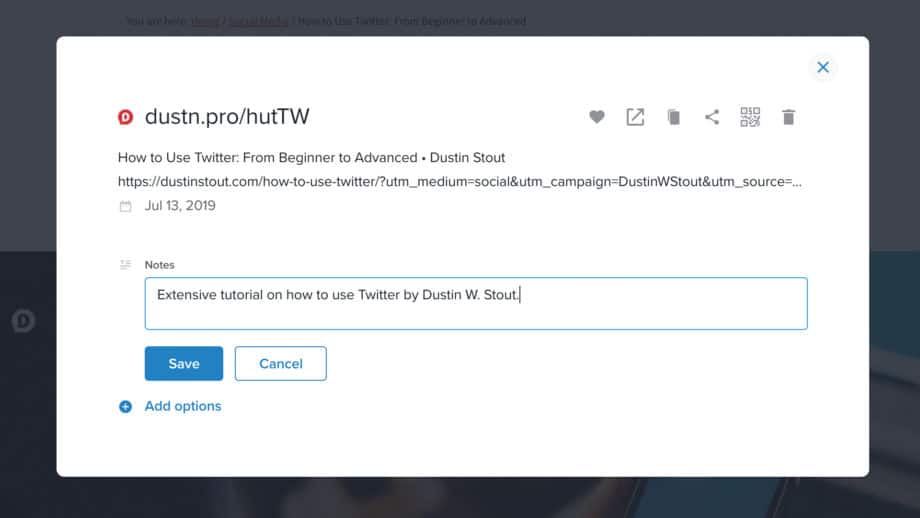
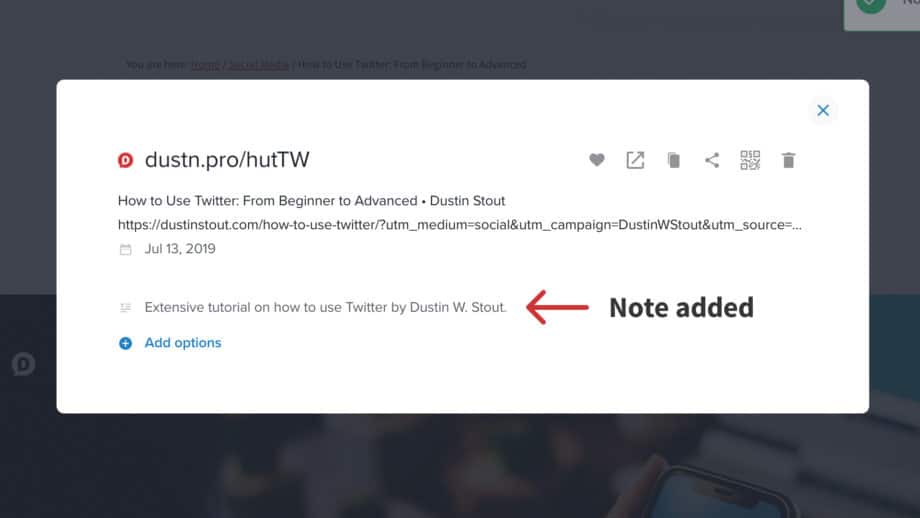
I don’t use this feature much with my small team, but it’s nice to know I have the ability when I need it.
Use Tags to organize your links
If you’re an organization nut like I am, you’ll love the ability to tag your links. This is a great way to group specific types of links so you can find them easily later on.
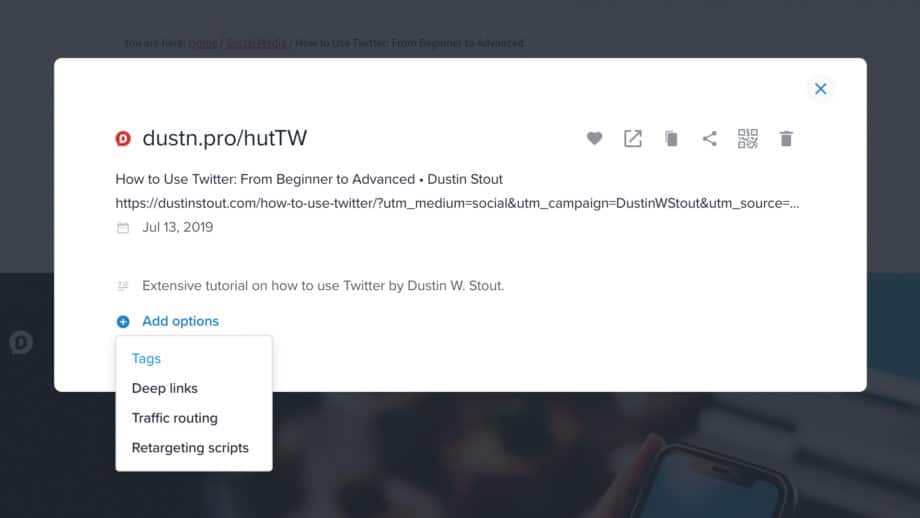
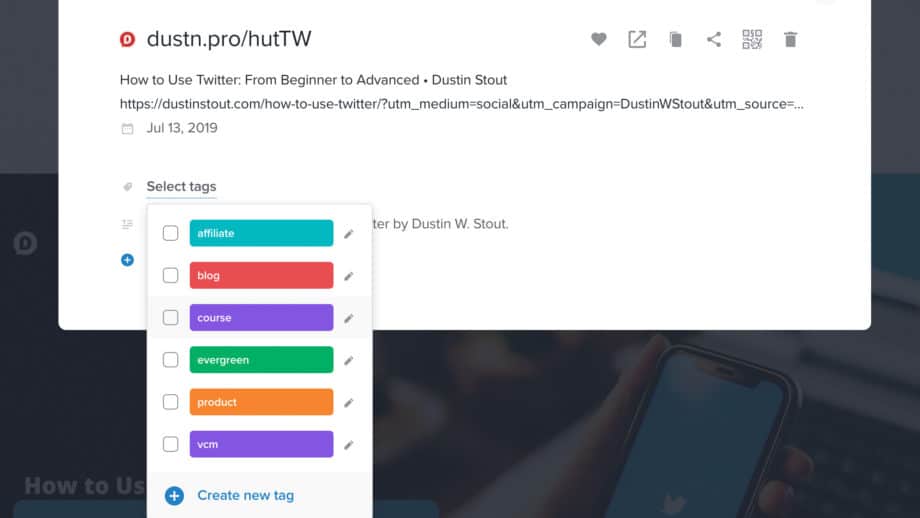
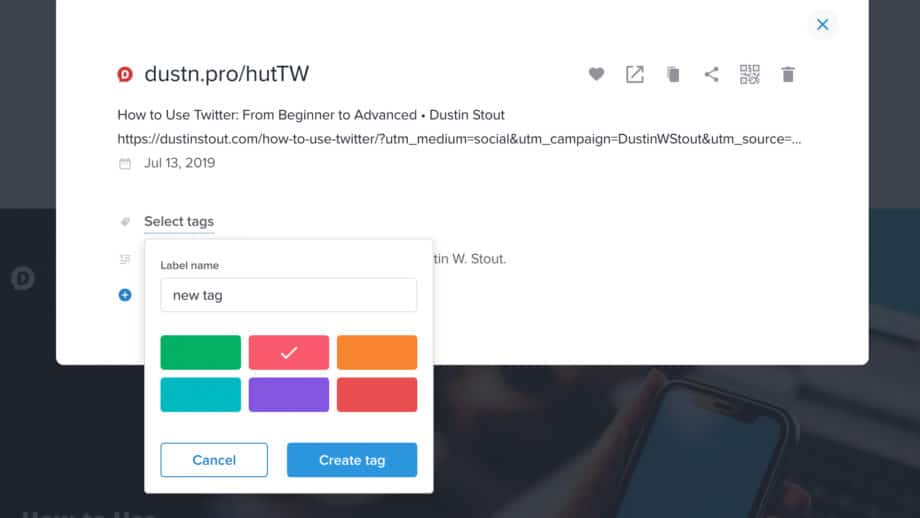
You can also build custom analytics reports of links based on tags, making reporting super intelligent.
Create Routing Rules for hyper-targeted links
If you’re a super savvy marketer and you want to create rules based on things like country, device, language, date, day of the week, or hour of the day you can!
So if you have both an English and a Spanish version of a link you want to send people to, you can easily set a routing rule based on those parameters.
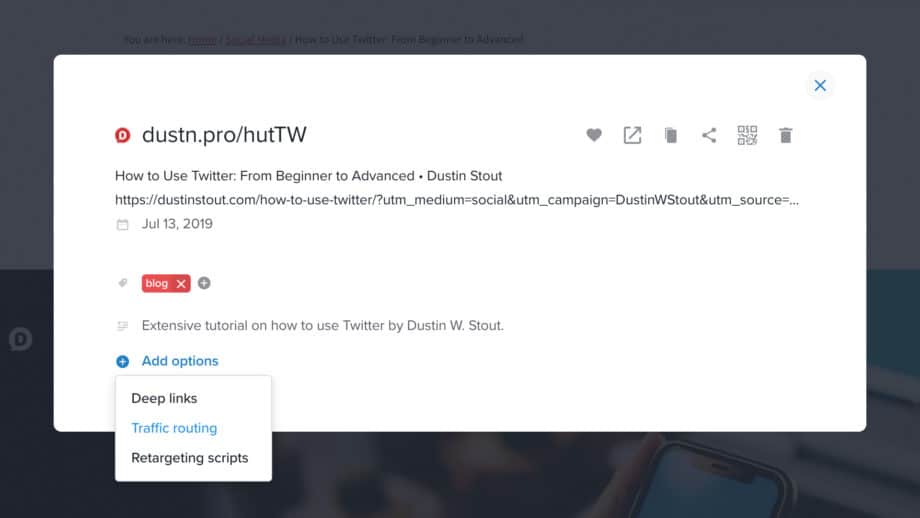
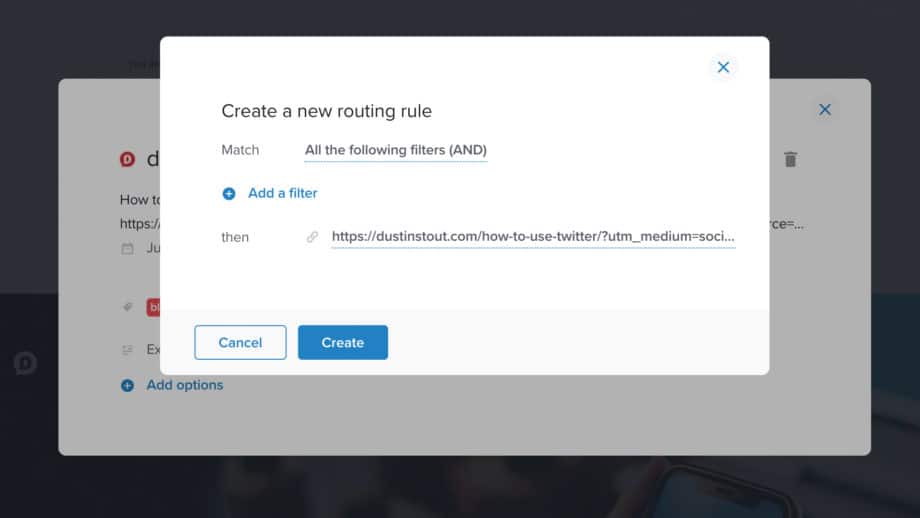
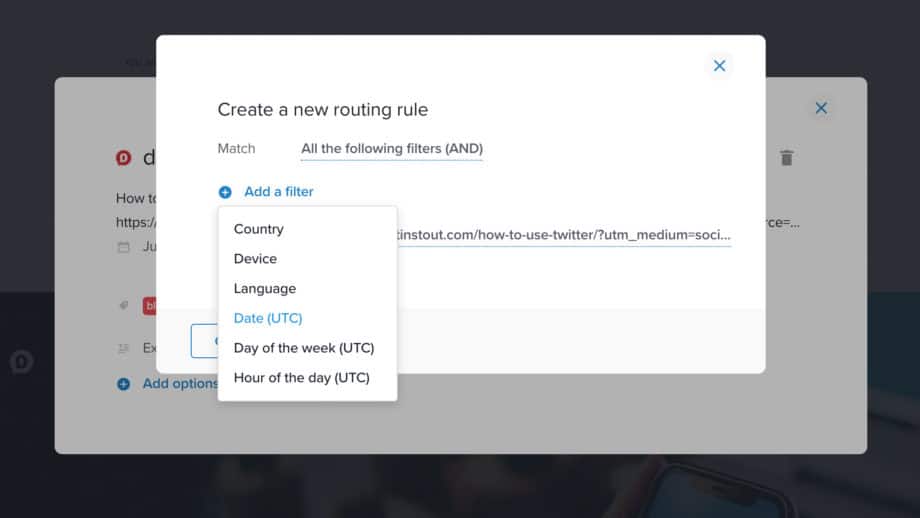
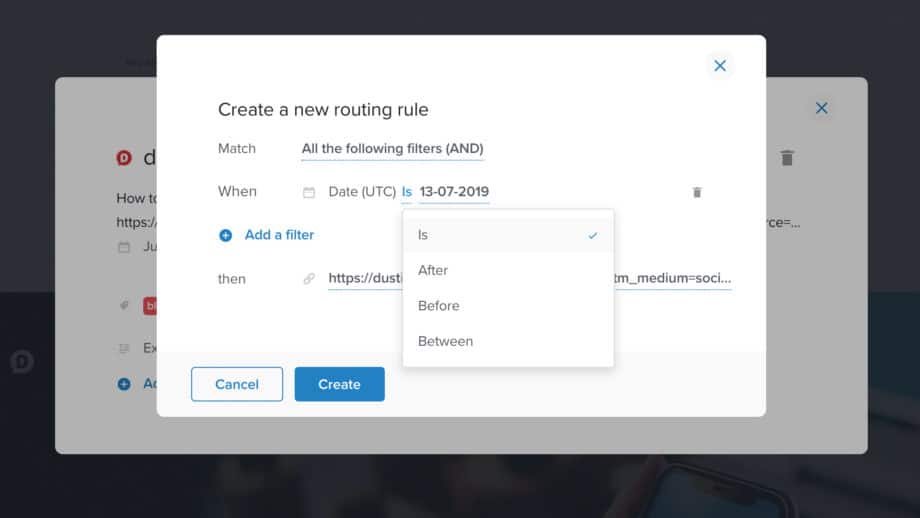
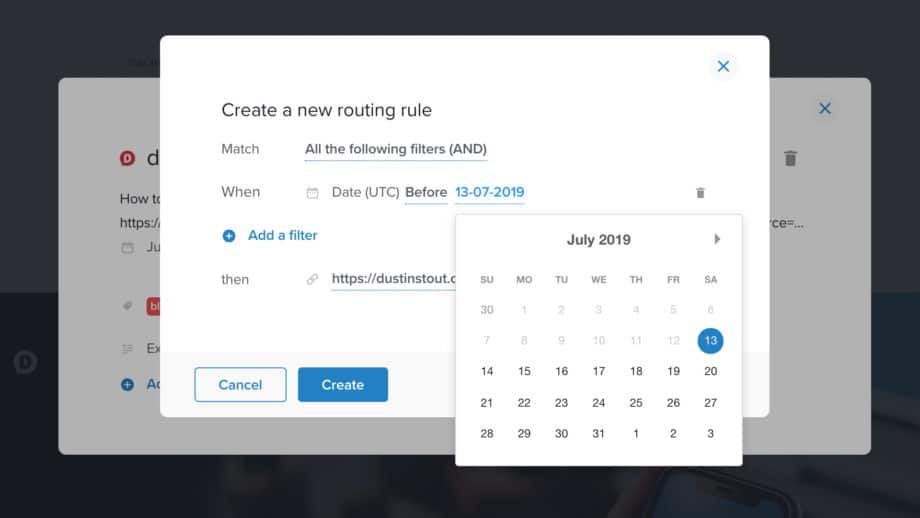
This is great for time-sensitive links.
For example, let’s say you’re running a giveaway (which I’ll be doing for the post), and that giveaway ends on a specific day. You can set the link to go to your giveaway landing page up until the day it ends, and then after that, it will go to a different landing page.
Amazing, right?!
Oh, but that’s not the most significant game-changing feature for me. This next feature is what has me hooked on Rebrandly.
Add Retargeting Scripts (i.e. Facebook pixels) to the shortened links
Let’s say you’re sharing a link to Social Media Examiner’s latest Facebook marketing article. Your followers will click the link, read the article, and that’s the end of it.
Since you don’t own Social Media Examiner (unless you’re reading this and your name is Michael Stelzner... hi, Mike!), you can’t retarget the people who are interested in that article. Since it’s not your site, you can’t place your Facebook retargeting pixel on the site.
Unless you’ve used Rebrandly to shorten the link and add your Facebook pixel in the link! What?!
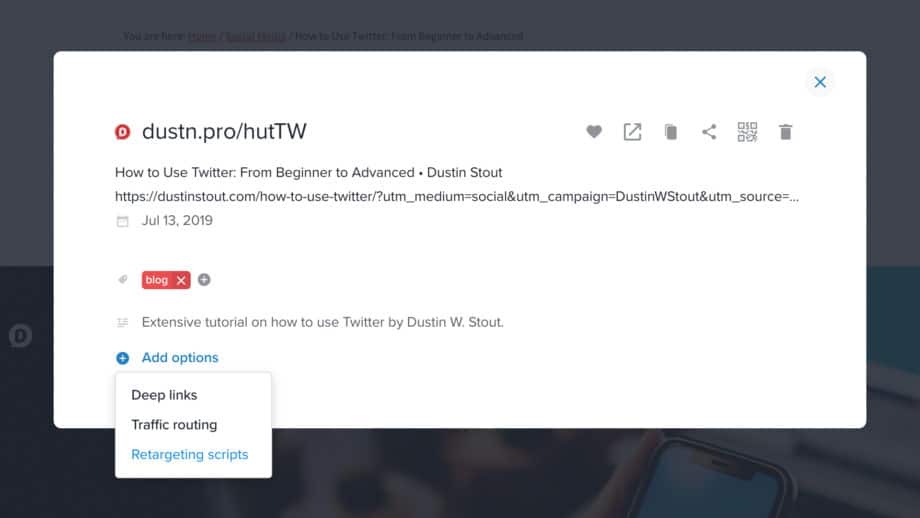
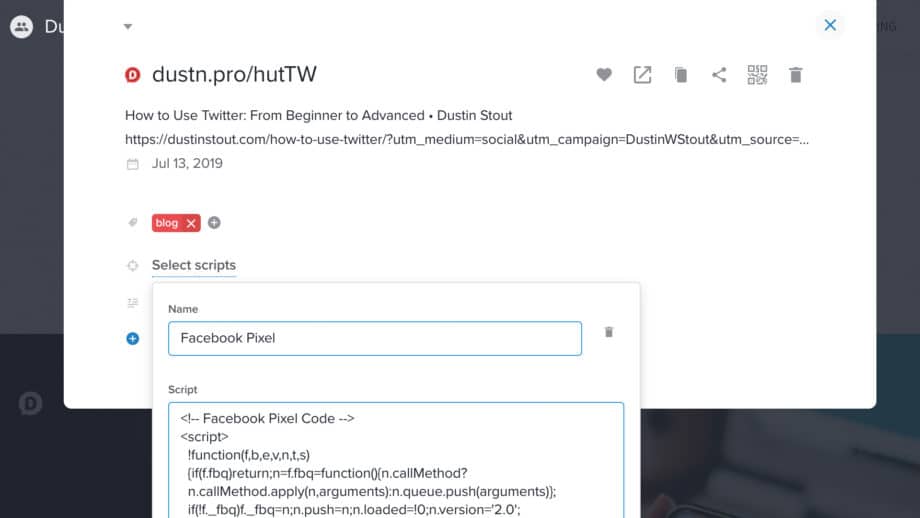
Yes, that’s right—every link you shorten with Rebrandly gives you the ability to attach your own marketing pixels to the short link. And once you’ve added your scripts to Rebrandly, they are always there for easy access—just one click to add it to any short URL.
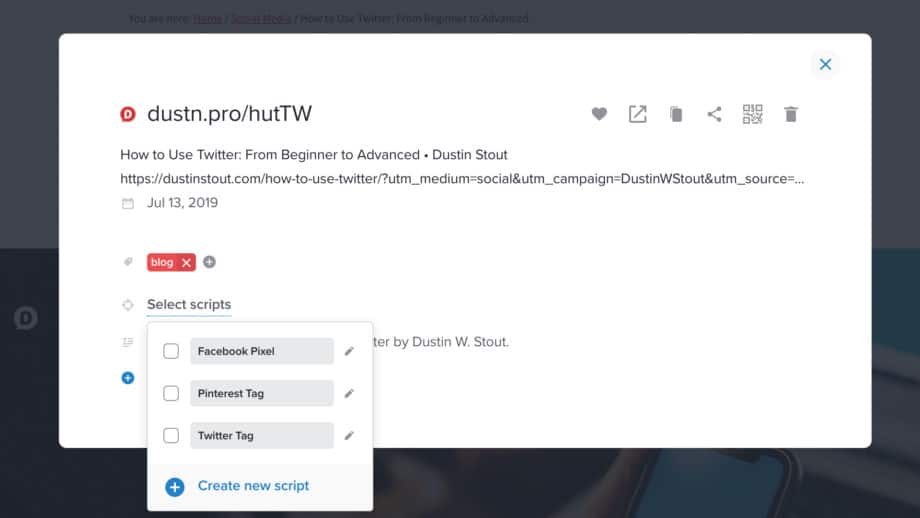
This feature was a total game-changer for me. It meant I can curate other people’s content and use that content to actually retarget my audience based on their interests.
Okay, so you clearly see I have a personal favorite when it comes to link-shortening service. So let’s move on to talk about custom short URLs and why you should be using them instead of generic ones.
Take it to the Next Level with Custom Short URLs
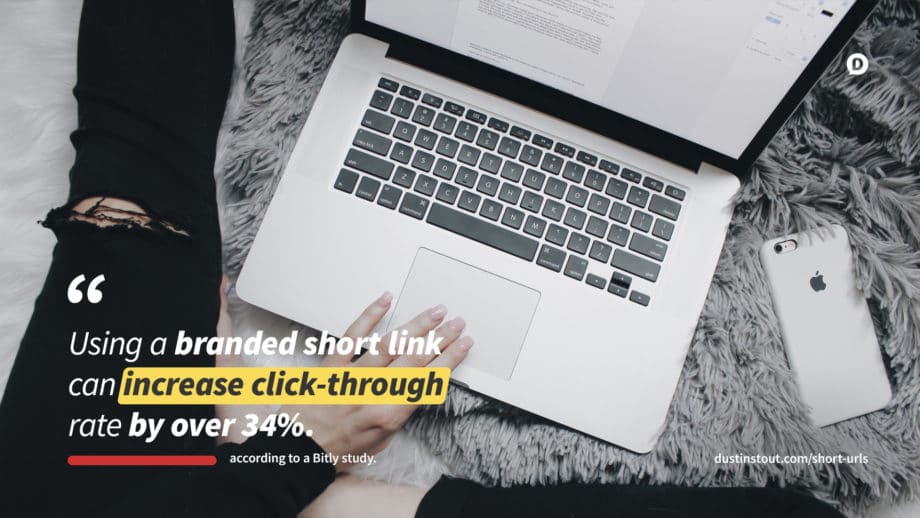
There are plenty of reasons you should ditch using generic short domains such as Bit.ly or any of the default link shorteners built into tools like Buffer or Hootsuite. But first, let’s clarify exactly what a custom short URL is.
A custom (or branded) short URL is when the domain on the shortened link has some sort of relevance to you or your brand. For example:
- Mashable uses on.mash.to
- New York Times uses nyti.ms
- Huffington Post uses huff.to
- Google uses its own goo.gl
- Warfare Plugins uses wfa.re
Having your own custom short URL has a more professional appeal to it. It also tells your audience that you’re slightly more sophisticated in your marketing.
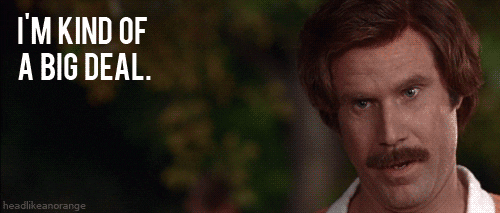
Additionally, a study by theBitly team found that:
“branded short domains drive up to a 34% increase in CTR when compared to unbranded links.”
That means that just having a custom branded short URL you could be getting 34% more clicks on your shared links. That’s a big deal.
But there’s one last benefit to having your own branded short URL that I think is not to be overlooked.
A branded short link shows that you have personally shortened it. The shortened link was not just shortened anywhere by anyone because nobody holds the keys to your custom short domain but you.
One of the biggest problems with public URL shorteners is that they’ve been so widely abused.
Since anyone can shorten a link through Bitly or goo.gl (R.I.P.), for example, that means that they can easily disguise malicious links and people will unknowingly click-through to something they aren’t expecting.
This was such a widespread epidemic for a while that people have begun to mistrust any Bitly link.
With a custom short URL you’re lending your name (or brand name) and your seal of approval to whatever that link forwards to. It’s an added layer of trust that cannot be overlooked.
How to Set Up Custom Short URLs
Okay, Dustin, you’ve convinced me that I should totally be using a custom domain when shortening my links. So how do I do it?
I’m so glad you asked, dear reader.
There are three primary ways you can go about setting up your own branded link shortener.
The hardest way to set up custom short URLs
If you read about YOURLS above, then you know that by default you’re using your custom domain name to shorten links. However, that is a very technical route to go just for having a boost in branding.
But if you love fiddling with Open Source scripts, and know your way around your own server, get YOURLS installed and you’ll be all set.
The easier way to set up custom short URLs
If you use Bitly and want to continue using it because it integrates with all of your social media tools and apps—that’s totally understandable. They do offer the ability to use a custom short domain in your account.
The only limitation with using a custom domain with Bitly is that the domain must be 15 characters or less (including the dot).
First, you’ll need to purchase the short domain with a domain registrar. Setting it up to work with your Bitly account will then require you to make some changes to your domain’s DNS records on your domain registrar.
If that sounds a bit too technical for you already, don’t worry—my friend Dave Shrein has created a step-by-step tutorial to walk you through the process.
The easiest way to set up custom short URLs
If you want to completely avoid the complexity of buying a domain name and then managing the DNS records, Rebrandly makes it much easier.
As I stated previously, Rebrandly allows you to purchase short domains right within your account. That means once you buy the domain, it’s ready to be used immediately without any further configuration.
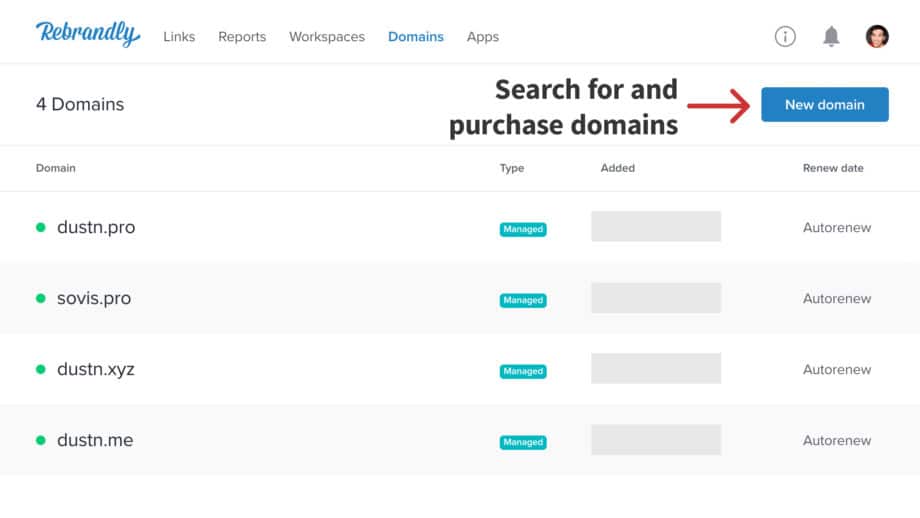
I currently have 4 custom domains registered through Rebrandly. It’s a bit of an addiction at this point.
I still use another custom domain through my Bitly account, however, because there are many apps I use which integrate with it and don’t integrate with Rebrandly (yet).
Downside to Using Short URLs
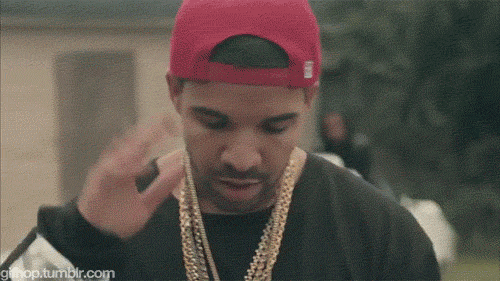
There are also some cons to using a custom branded short URL that I was recently made aware of.
There still exists a degree of trust issues that people have with any shortened link. Since the primary link is hidden, it’s very easy for spammers and scammers to get people to click on potentially shady links.
This means some people just won’t click on a shortened link. But if you’re a trustworthy person and people know that, then this shouldn’t be an issue.
Best Practices with Short URLs
Short URLs, whether branded or unbranded, are great for specific contexts. There are, however, certain instances where you do not want to use them. So here’s a short list of short URL best practices:
- Never in anchor text or hyperlinks. Or in other words, not on web pages or in blog posts. There is speculation that placing short URLs in HTML links can result in bad SEO mojo.
- Never use them on Pinterest for pins. Pinterest began removing pins with affiliate links and shortened URLs back in 2015. Best to just avoid using short URLs entirely on Pinterest.
- Never shorten an already shortened link. Not only is it redundant, but it can also get flagged as an error by web browsers for having too many redirects. If this happens, the link will essentially be useless.
Most of these are just good sense. A shortened link’s primary purpose is to improve the user experience. If you’re looking at using a shortened link for an instance where that purpose doesn’t apply, you probably don’t need to shorten it.
Final Thoughts
Using short URLs on social media can help your messages have more visual appeal, higher click-throughs, and give you extra insight into the effectiveness of the content you’re sharing.
To me, the positives far outweigh the potential negatives. As a professional in the world of content marketing and social media, I need to know what’s working and what’s not working so I can teach and apply that insight to my clients and customers.
So are you using short URLs in your social posts? What URL shortener are you using? Share your thoughts in the comments by clicking here.

Leave a Reply
You must be logged in to post a comment.