Blog commentary about blog comments. It doesn’t get more meta than this folks.
What blog commenting system should you use? Should you use a third-party system at all? What are the pros and cons of blog commenting systems?
These questions have been a hot topic of discussion for as long as I’ve been blogging. And it doesn’t help that the options are ever evolving in the realm of blog comments.
tl;dr > If you run a self-hosted WordPress blog, I believe nothing is better than the native commenting system. Period.
But I’ll also say that there are a few really great systems out there with benefits that native WordPress comments do not have. So let me break down the pros and cons as I’ve seen them.
Third Party Commenting Systems
Third party commenting systems are generally created to answer very specific needs. I’m going to try to break down these third-party systems into two categories: General Commenting Systems and Social Commenting Systems.
General Commenting Systems
Just for the sake of simplicity (and lack of a better term) what I’m referring to as a general commenting system is a system that is not tied to a specific social network. These are the most popular non-social-network-specific commenting systems.
Jetpack
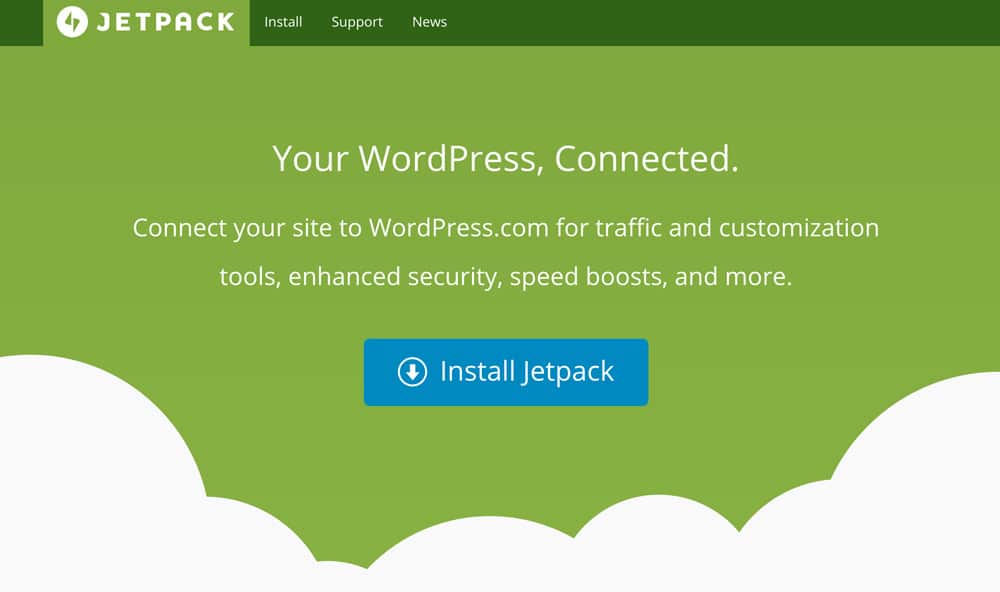
The Jetpack plugin’s own commenting system which can add a number of useful functions to your WordPress comments. The primary benefit is that users can log in with their WordPress.com, Twitter or Facebook credentials.
Disqus
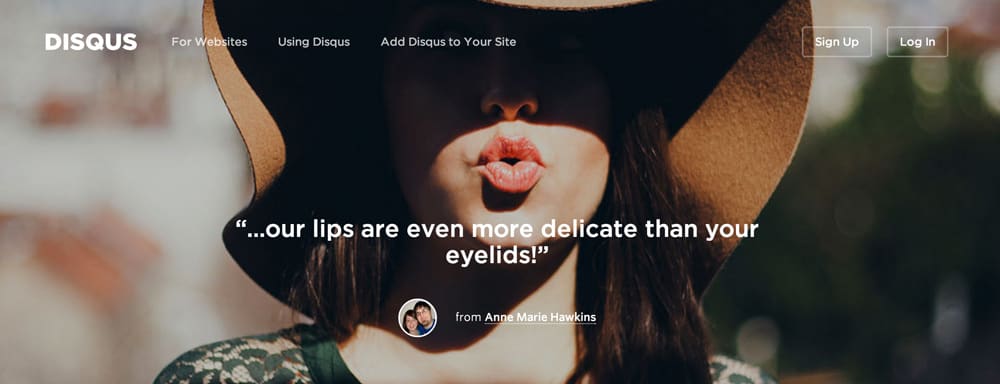
Probably the most popular commenting system, Disqus has a lot of useful features. Real-time commenting, promoted content, centralized management via a central dashboard, and more.
There’s also a number of great moderator tools that allow you to highlight certain comments, ‘Like’ comments, and follow users Disqus profiles (like mine).
Livefyre
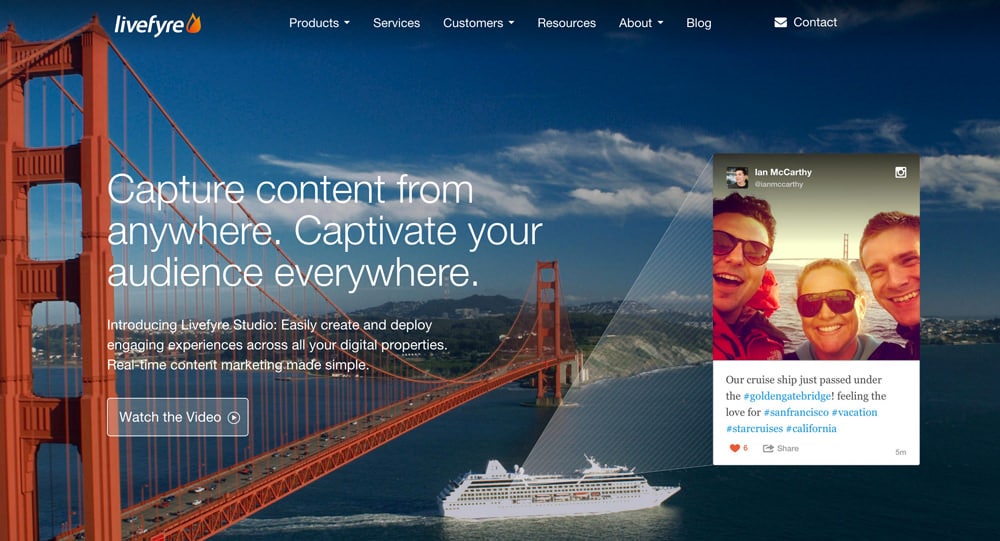
Out of all the commenting platforms, Livefyre is probably my favorite. The biggest sell is that users can comment using their Twitter or Facebook profiles. Users also have the option to post the comment to a social network as well as @mention people on either network when leaving the comment.
Like Disqus, it also focuses on real-time conversation.
One additional feature is the ability to see how many people are “listening” to the conversation. I’m not sure what that means exactly, but it’s one more piece of potential social proof.
There are many other great features but these, to me, seem to be the biggest selling points.
Intense Debate

One of the commenting platforms I’ve been seeing less of is Intense Debate. It’s similar to Disqus but seems to have fewer capabilities. Generally, it feels a lot less polished than the previous two.
Some great features it does have are:
- Ability to reply by email for both moderators and commenters.
- Reputation points & comment voting.
- Blacklisting commenters.
- RSS comments integration.
Pound for pound, this is definitely not the best option but it’s certainly not the worst.
Cons to General Commenting Systems
Despite the unique benefits of each system I’ve found a handful of disadvantages or “cons”:
- One more login/profile to remember and maintain. People have enough logins and digital profiles to maintain. These third-party systems, for the most part, add that layer of complexity whereas with WordPress native you just need your name, website (optional), email address and your comment. You decide right then and there what you want those to be and it will probably be auto-filled next time you visit the site.
- Poor (or at lest disjointed) user experience. Most of these systems have little to no customization ability. This means that it’s very likely that the commenting system will look different from the rest of your website design.
- One more plugin to keep updated. Anyone who’s been on self-hosted WordPress for a while knows that keeping all your plugins, themes and even WordPress itself updated can be kind of a pain. And not to mention, you never know if an update of one plugin is going to break another plugin.
- Generally more headache. Added variables means added potential things that can go wrong.
For me, none of these systems benefits have managed to outweigh the cons.
Social Commenting Systems
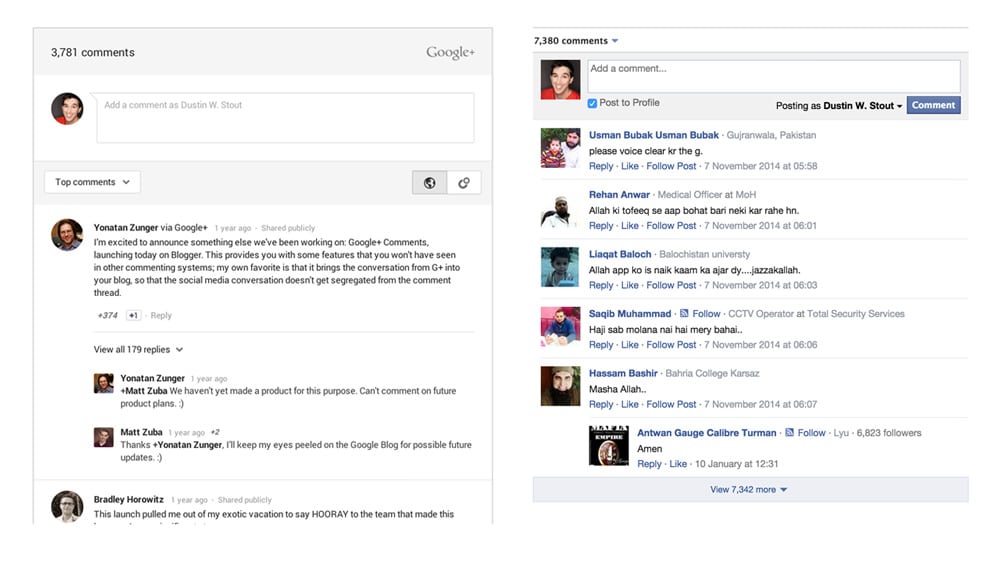
There are only two primary social networks that offer their own commenting systems: Facebook and Google+.
No need to break both of them down individually, the idea is pretty straight forward. You replace commenting on your blog with one of these commenting systems and users comments are posted to that network.
Users have the option of just leaving a comment without sharing but either way, all comments displayed underneath your blog post in a typical comment fashion.
Cons to Social Commenting Systems
In comparison to the General Commenting Systems, I’ve found even more disadvantages to using Social Commenting Systems:
- By limiting to one specific network you immediately alienate people. For example, seeing Facebook comments on a blog will instantly give Google+ enthusiasts a bad taste in their mouth. Likewise, Google+ haters will see Google+ comments and probably write a false news article about how your site is a ghost town.
- Similarly to the above, you cut off anyone who doesn’t have a profile on that specific network. For example, those who have ditched Facebook wouldn’t be able to comment on a blog that only has Facebook commenting. Same with those who don’t have a Google+ account if you use Google+ commenting.
- Comments are owned by the social network, not you. Since it’s their system, they own the content created on that system. If the system disappears, guess what happens to the comments? You guessed it— straight up Houdini’d!
- Commenters don’t get to link to their website or blog. One of the big blog commenting motivators is to gain a little exposure for your own website or blog. That’s why native commenting systems generally give you the ability to add your website link to your name in your comment.
- API changes could cause conflicts and kill your commenting. Similar to when a network disappears, what happens when they change something in the API that conflicts with your website? Your entire website could be affected and it’s completely out of your control.
- Usability and user experience (again). Because you don’t control the commenting system you can’t match it to your website and generally have little control over any design aspects. It will look exactly as the social network wants it to look without regard to your own site’s aesthetic. That may not be a problem for most, but when it comes to responsive websites and how these systems work on mobile devices these systems generally are really ugly and can ruin the responsive design.
These are some serious cons to think through, and depending on the type of website or blog you’re running there could be many more cons then I’ve listed here.
Hybrid Commenting Systems
This post, though I’ve been writing it for a couple of years, was inspired by Danny Brown’s recent post, Introducing Hybrid Commenting, and the ensuing discussion on Google+. Danny has taken a new approach to his own commenting and decided on a hybrid model using two plugins: Inline Comments and Google+ comments.
Inline Comments utilizes the native WordPress comments system but adds the ability for people to add their comments to the side of any paragraph, exactly like on Medium. Being that I’ve loved this feature on Medium, I investigated right away.
I was a bit disappointed.
Three deal-breaker issues I found with Inline Comments are:
- Potential theme/plugin conflicts could lead to the page reloading when a comment is submitted. Now the plugin is supposed to submit the comment without a page reload, but as seen on Danny’s blog, this isn’t the case. If the reader was not done reading yet, this can be frustrating.
- People comment before reading the full story. Using this type of comment system increases the chance that someone will comment on a paragraph not knowing that what they’re commenting on may be addressed later in the blog post. My comments to Danny on his blog post were a prime example.
- The conversation becomes highly fragmented. Because people are commenting wherever they like within the piece, one would have to open up ever thread, one-by-one, to take part in the full conversation. This to me is the worst part— the conversation becomes more fragmented than ever.
WordPress Native Commenting
Quite simply, the reason I choose to have native WordPress native commenting on every single site that I own is for simplicity and control of the experience.
I spend a lot of time crafting a beautiful reading experience for my readers. Presentation of every page and paragraph matters to me. I also care very much about how much mental energy a reader is using to interact with my blog.
To me, adding any of the commenting systems above adds a layer of complexity to the commenting experience. Nothing is quite as simple as Name, Email, Comment. You don’t have to remember which email to use, which password, or where your comment is going to end up. You control every aspect of the experience and are not relying on anyone else.
The Verdict: Do What’s Best for Your Audience
At the end of the day nobody can tell you the right thing to do for your audience. You know your goals and you (should) know what your audience needs.
If you’re catering to a mostly Google+ audience, Google+ commenting absolutely works best. Likewise for Facebook.
If you don’t mind a user experience that is a bit disjointed from the rest of your site but want to give your readers the widest possible options when it comes to their comment— one of the other systems may be right.
For me and my house, we use WordPress native.
What about you?
Did I miss any pros/cons that you think are important? Go ahead and leave a comment about my comments about blog comments below (WordPress native of course).

Leave a Reply
You must be logged in to post a comment.