Widen your gaze: It’s not just about optimizing your posts for highest engagement, that doesn’t scale. I’m going to show you what does.
There are approximately 43,235,901 blog posts written about “how to get more engagement on social media” (rough estimate). Some good. Most bad.
The good ones will give you solid tactics for optimizing how you share things on your social channels so that they are most likely to get more engagement (comments, “likes”, shares, and the most important, click-throughs).
So for the sake of time, Let’s zoom through some of the most common top tips for boosting your social media engagement.
And then, I want to take the conversation a step further and show you simple ways to take boosting to the next level– scaling your engagement!
How to Get More Engagement on Social Media
Some of the most common tips to increase your social media engagement include the following:
- Use visuals: Visual content has significantly higher engagement rate than standard text or even link posts.
- Ask for the share: Just like in sales, if you ask for the share, you may just get it. Some studies show a significant increase in engagement when you actually ask for it.
- Social Proof: Having social validation already on display helps people to decide whether or not something is trustworthy or credible.
- Mention people: By using social network @mentions allows you to grab someone’s attention by sending them a notification. Kind of like saying, “Hey, I’m talking about you over here,” or, “Hey, I quoted you over here!” You’re guaranteed at least to get their attention and hopefully they’ll want to help you spread the word as well.
- Use hashtags: For places like Twitter and Instagram, hashtags are a critical discovery mechanism to allow similar conversations to be discovered. Add yours and you will potentially get in front of a much larger audience.
- Ask Questions: Asking questions gives people a directed way to engage. This way they have to do much less cognitive work to come up with something to say, because you’ve given them a clear direction in how you want them to engage.
There are plenty more ways to get engagement, and most of those tips require you to know the culture of each social network. Understand these things, and you’ll already begin to break away from your competition.
Here are a few great articles that I highly recommend for further reading into this subject:
- 21 Social Media Engagement Tactics That Will Grow Your Audience
- 7 Ways to Improve Social Media Engagement
- Social Media Marketing Tactics to Substantially Boost Engagement
These are all must-know social media tips and practices. But this is not the end of your learning curve. Don’t stop at simply boosting your engagement!
Let’s Talk About Scaling Your Efforts
Great, you know how to get more engagement for the content you post on social media. Whoopty-doo! Good for you!
These best practices, tactics and strategies are only step one. So I want to take the conversation one step further. I want to show you how to scale those best practices, tactics, and strategies.
But first, what does “scale” mean in this context?
Definition of Scale In the Strategic Sense
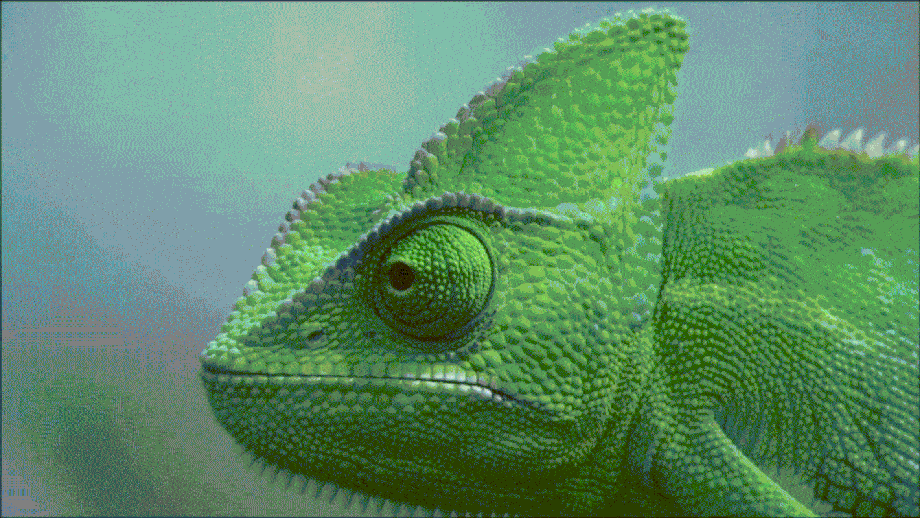
In business, you hear phrases like “does the business scale,” or “are we operating at scale,” or “will this scale up?”
In this context, the idea of scale refers to this:
the ability to grow without being hampered by structure or available resources. (Investopedia)
For a more real-life scenario, Josh Lowery uses this perfect analogy:
To illustrate: In Year 1, company delivers $10M in revenue with $1M in operating costs. In Year 2, company delivers $12M in revenue with $1M in operating costs. Company scales because it grew revenue by $2M without increasing its operating costs.
When you’re trying to grow a blog or website, your personal social media engagement rate is a result of your effort. But if that’s as far as you ever think about your content promotion, your highest potential engagement for your content will always depend on your direct effort. That’s tedious. And doesn’t scale.
What you need is to have the people sharing your content to take into account these best practices, tactics and strategies. But you can’t control this, of course…
Or can you?
Here’s how you need to think to take your content promotion game to the next level:
How can you leverage your well-crafted social shares and allow your audience to share on that same level?
Can you follow that? Let me simplify just to be sure:
“How can I get the people sharing my content to get better engagement and click-throughs when they share my content?”
Well, now that’s tricky. But it’s one of the exact problems we set out to solve with our WordPress social sharing plugin, Social Warfare. And in my highly biased opinion, we did a pretty darn good job.
The tools we’ve added to Social Warfare are specifically geared to allow you to have control over how your content is shared so you can be sure (as sure as you can be) that it’s shared the way you want it to be shared.
However, if you’re not a Social Warfare user, or maybe you’re not even on WordPress, here’s a few tactics you can steal from us to get your content shared the way you want it.
1. Click-to-Tweet Quotes
Having an in-post social call-to-action is extremely helpful in getting people to tweet your blog posts. You can use ClickToTweet.com to create your own tweetable links and place them inside your article.
Simply follow the instructions and then add the click-to-tweet link in your blog post following the quote that you want people to tweet. Using the words “Tweet this quote” helps people instantly know what action you want them to take.
So in this tactic, you’re crafting the tweet for optimal engagement and allowing your readers to share that exact tweet in a single click.
Powerful stuff. And many people have already caught on to how powerful click-to-tweets are.
Bonus tip: If you’re tweet is a quote of someone, don’t forget to @mention the person you’re quoting in the tweet. This ensures that every time that quote is tweeted it get’s them a shoutout, and gets their attention to possibly help you spread your reach further.
This is a great example of why you should also be using influential people’s quotes in your content. Give them a reason to want to help you share to their audience.
Why does this scale? Because you’re creating an easy way for people to share exactly what you want them to share, optimized for engagement. Instead of just you tweeting these things in an optimized way, you’re making sure others can do the same.
2. Pinterest Optimization Secrets
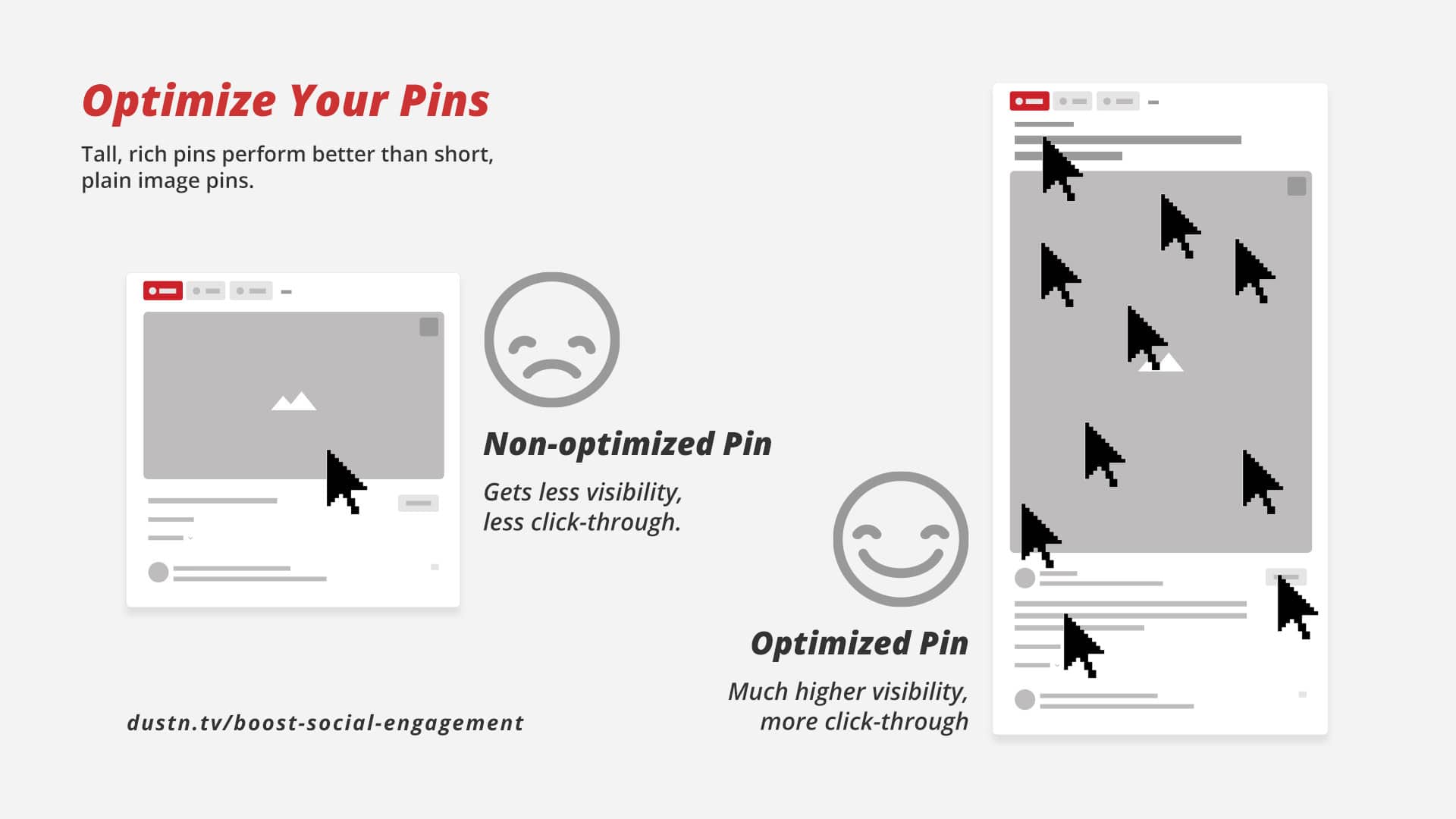
Believe me– if you make your blog posts as Pinterest-friendly as you can, it can open up a floodgate of traffic to your site. I’m not talking one-off traffic either. I’m talking long-term, sustained traffic.
Tall Images
You can create tall images for your articles and place them in your blog posts. It will work okay.
But typically tall images don’t look great when placed inside a blog post– the user experience is hindered. So instead, you can use the following snippet of code to hide the image from sight so that it’s just picked up when someone hits the Pinterest button.
<div style="display:none;"><img src="IMAGEURL" alt="DESCRIPTIONHERE" /></div>
Simply replace the IMAGEURL with the image URL and the DESCRIPTIONHERE with the description you want to show up on Pinterest. The image will be hidden from the page but show when your visitors hit your Pin button.
Why does this scale? Because you want readers to have a Pinterest optimized image to select without ruining the layout of your blog posts. By having this hidden image pop up when they go to pin the article, they can share the optimized image and get more engagement on it when they pin it.
Rich Pins

No, unfortunately this has nothing to do with how much money your pins have in the bank.
When someone pins your webpages, you want Pinterest to be able to format the pins in a way that give you the best possible presentation– rich pins are the way to go. They allow for extra information to be extracted and shown on pins made from your website.
In an article for the Warfare Plugins blog we outline everything you need to know about Rich Pins, as well as the other rich social snippets that your website should be capable of. I’ll link you to that in another section of this post.
You will need to follow Pinterest’s Rich Pin Guidelines to get them to work, but they’re well worth the effort.
Why does this scale? Again, when you give people the optimized thing to share, they get more engagement and you benefit from the traffic and social signals it generates.
The Perfect Pin
Here’s where things get really tricky– but could make a world of difference. If you choose to go this route, you may only want to do it for your most important blog posts.
Constructing the perfect pin means you need to have both a great (tall) visual and an optimized Pinterest description.
What is an optimized description? Think of it this way: People are using Pinterest to search for things. In order to get your things found by these searchers, your description has to include what they’re looking for. So take a Pinterest engineers advice and optimize your pin descriptions for search.
Now, here’s where it gets tricky. It is possible to create a “Pin it” button that, when clicked by your readers, will generate a Pin with exactly the image you want them to pin and exactly the description you want them to have with it.
In other words, you give them exactly the right image and exactly the right description.
Essentially you just need to create a link that follows this formula:
https://www.pinterest.com/pin/create/button/?url=YOURURL&media=LINKTOIMAGE&description=YOURDESCRIPTION
You would simply need to replace the words in ALL CAPS with the appropriate piece.
YOURURL= the URL of the page being linked toLINKTOIMAGE= the link to the image file you want pinnedYOURDESCRIPTION= the description for the pin
But it’s actually a bit more complicated than that. All of those elements need to be HTML encoded. What does that mean? Without getting too jargony– it’s a way of formatting special characters in HTML. So what you’ll need to do is get your three elements (link, image source and description) and use an HTML encoder to encode them before placing them inside your Pinterest pin link.
So as an example, I’ve created the following link for this post, demonstrating exactly what it will look like for users when you paste in the link:
Now here’s what the actual HTML of the link looks like:
https://www.pinterest.com/pin/create/button/?url=http%3A%2F%2Fdustinstout.com%2Fboost-social-engagement%2F&media=http%3A%2F%2Fdustinstout.com%2Fwp-content%2Fuploads%2F2016%2F06%2Foptimize-your-pins-735x1498.jpg&description=It%E2%80%99s%20not%20just%20about%20optimizing%20your%20posts%20for%20highest%20engagement%2C%20that%20doesn%27t%20scale.%20This%20post%20shows%20you%20how%20to%20get%20the%20exponential%20growth%20you%27re%20looking%20for.%20via%20%40DustinWStout
Does your head hurt yet? Yea– mine too.
So, suffice to say this is a lot of work. But if you don’t want to do this work (or you don’t have a plugin like Social Warfare that does this for you) then you have one more way to optimize.
Why does this scale? Because now, instead of hoping they choose the right image to pin and the right description, you’re giving them only the best option and all they need to do is click the button (or link) and pick a board. They get more engagement and click-throughs, and your content benefits.
Optimize Image Alt Tags & Descriptions
Make sure your image alt tags and descriptions are filled in. See my article on Creating Optimized Images for a full breakdown of this process.
Pinterest will scan for these alt tags and description fields on images and automatically populate one of them for the Pin description. My best advice though is to utilize the alt tag first and foremost, but stick within the guidelines I mention in the above-listed image optimization post.
I’m spending a lot of time on this Pinterest section because the traffic potential from Pinterest is huge. I know first-hand.
Why does this scale? When people are pinning your content with the proper descriptions and keywords, they are more discoverable in Pinterest search. This means you have all those people growing your Pinterest search discoverability.
3. Customize Social Open Graph
I know this has been a pretty complicated post already, so I’ll save you on this one. In a nutshell, you can use WordPress plugins (such as Yoast SEO or Social Warfare) to customize the information that social networks display when your link is shared on them.
On the Warfare Plugins blog we have a full article dedicated to understanding Open Graph, Twitter Cards and Rich Pins which I highly recommend.
Why does this scale? Because when someone shares your content with optimized Open Graph image, title and description, it looks more attractive and will get more engagement for them.
4. Finally, Share Links to Your Social Posts
Take this post for example. Scroll to the bottom and find the very last quote. You’ll notice I have a “Pin this Quote” button beneath it. This is simply a link to a pin I’ve pinned on Pinterest. A simple call to action allowing people to repin my quote.
Simple, highly effective.

You can do this same thing with any social post– just grab the link to the social post, give it to people and ask them to reshare it. You can find the link for most social network posts by clicking on the timestamp.
If your website theme is coded to easily place buttons wherever you want (an easy customization to make) all the better. You can see examples of how I’ve done that on my Style Guide page.
This cross-promotes one network to another, leveraging your audience reach across platforms.
And if you don’t have the ability to easily code buttons with links to your social posts, you can always just embed social posts right into your blog. The following social networks all allow for grabbing an embed code for your social posts:
- Google+
Simply find the additional menu options icon on any of your social posts and they will likely reveal an option to grab the embed code for that social post.
Here’s what that looks like for a Facebook post:
Tweets are easy to embed if you’re using WordPress, just paste the link to the Tweet and it automatically generates the embedded tweet:
And how about an Instagram embed:
Why does this scale? With embedded posts you’re allowing your engagement to go beyond the confines of the social network walled gardens.
Wrapping This Thing Up
The above tactics and strategies will help you take your social media engagement from manual effort to scale. Instead of doing all the work and automation yourself, you will have an army of readers who will do it for you.
When the people sharing your content get more engagement and click-throughs, you benefit exponentially. That’s how you scale your efforts.
That is where the real power of social media is at.
And when your readers understand the effort you invest to make their lives easier and that sharing your optimized content gets them more engagement, they will bookmark you as one of their go-to content sources.
Now, in the comments below tell me what tactic you’re going to try first, or which one is your favorite.
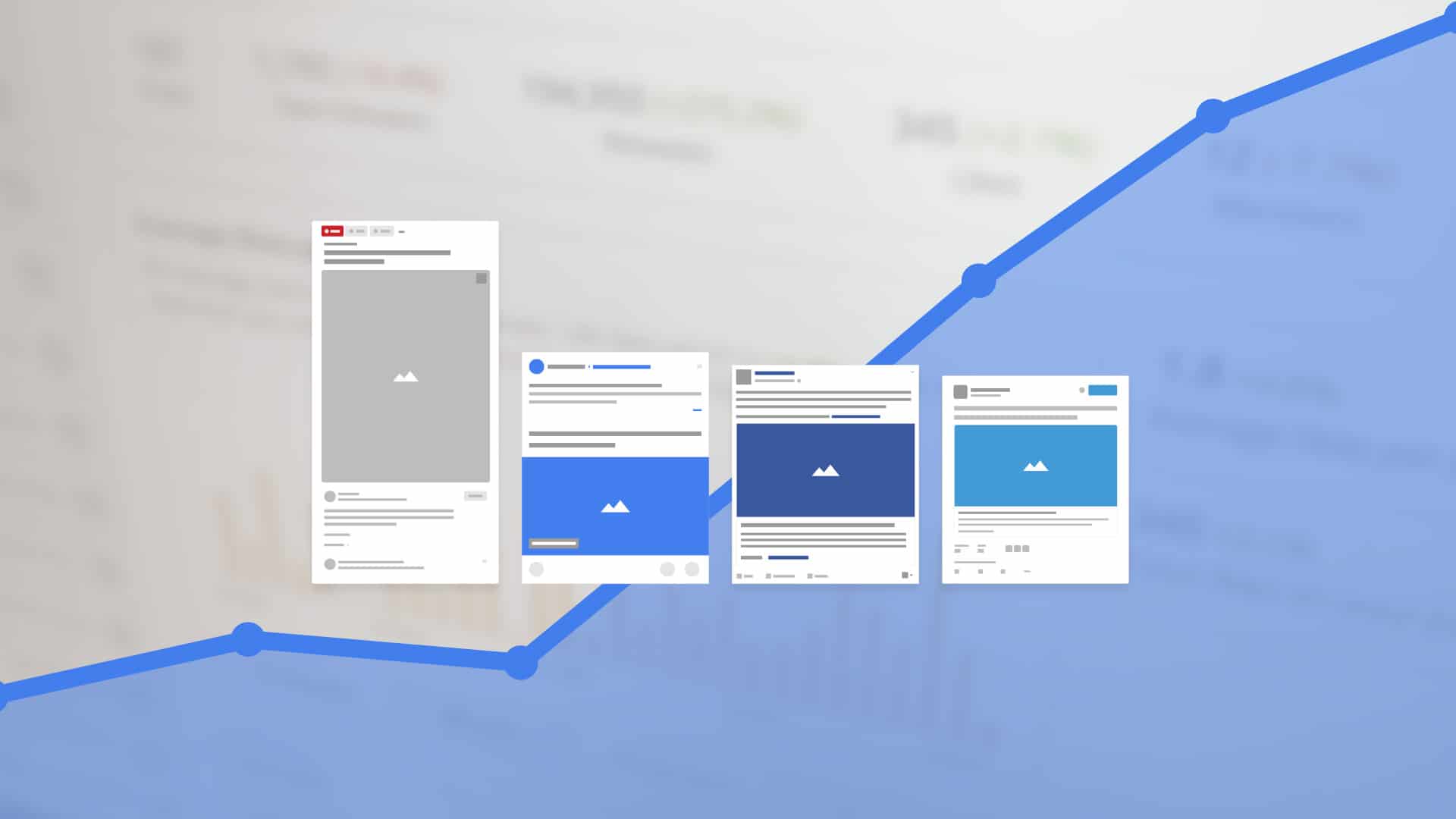
Leave a Reply
You must be logged in to post a comment.